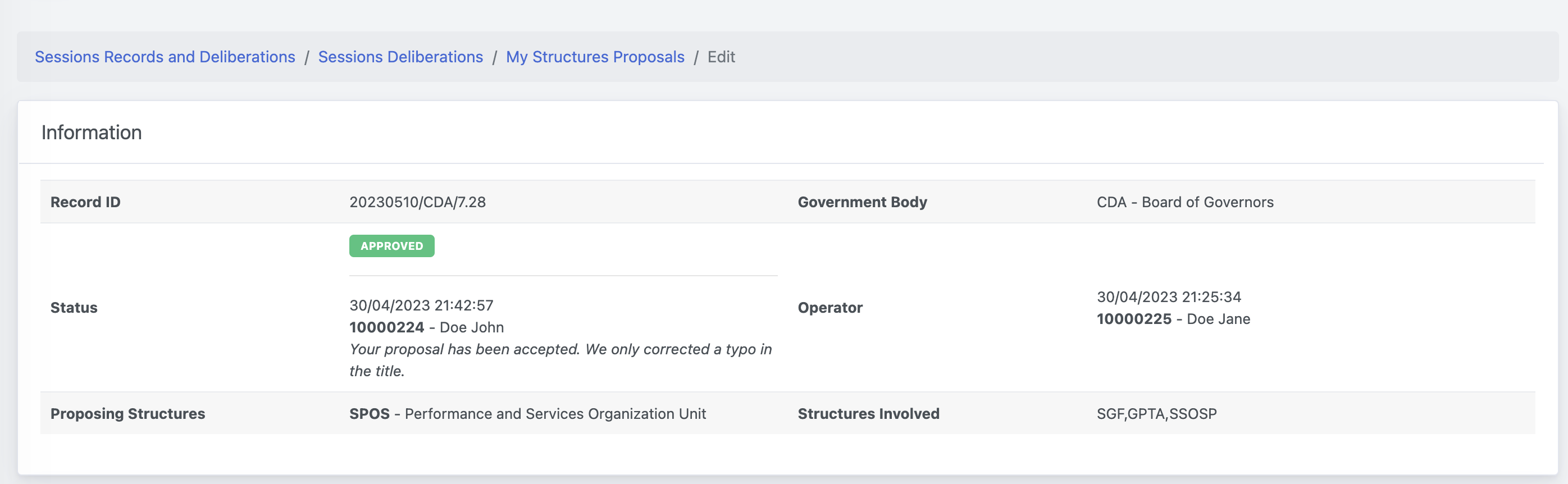The application Sessions Records and Deliberations allows the management of the workflow for deliberations and decisions of government and collegial bodies. Once a Session has been created, structures that have been added as Proposing Structures can submit Deliberation Proposals. The action can be done by the Responsibles (Head of Unit) of the invited structures, or by delegates that have been granted permission.
Government Bodies that refer to an individual structures follow a different workflow, and deliberation proposals are submitted by the Session Manager itself.
.Select Application
From the sidebar menu, select Sessions Records and Deliberations, then access the service Sessions Deliberations from the list.
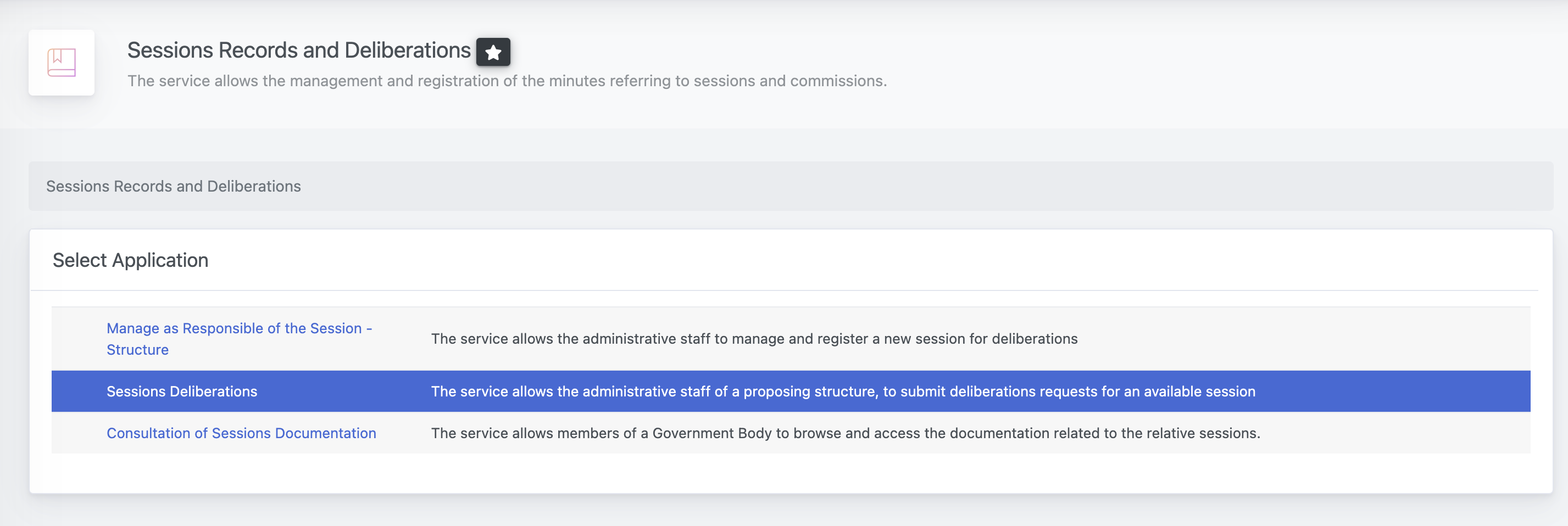
Active and Archived Sessions
You will be provided with a panel including the Archived and Active Sessions to which you have been invited to participate. Please note that if you have been invited but you don't submit any proposal, you will be removed from the invited structures at the final registration.
Al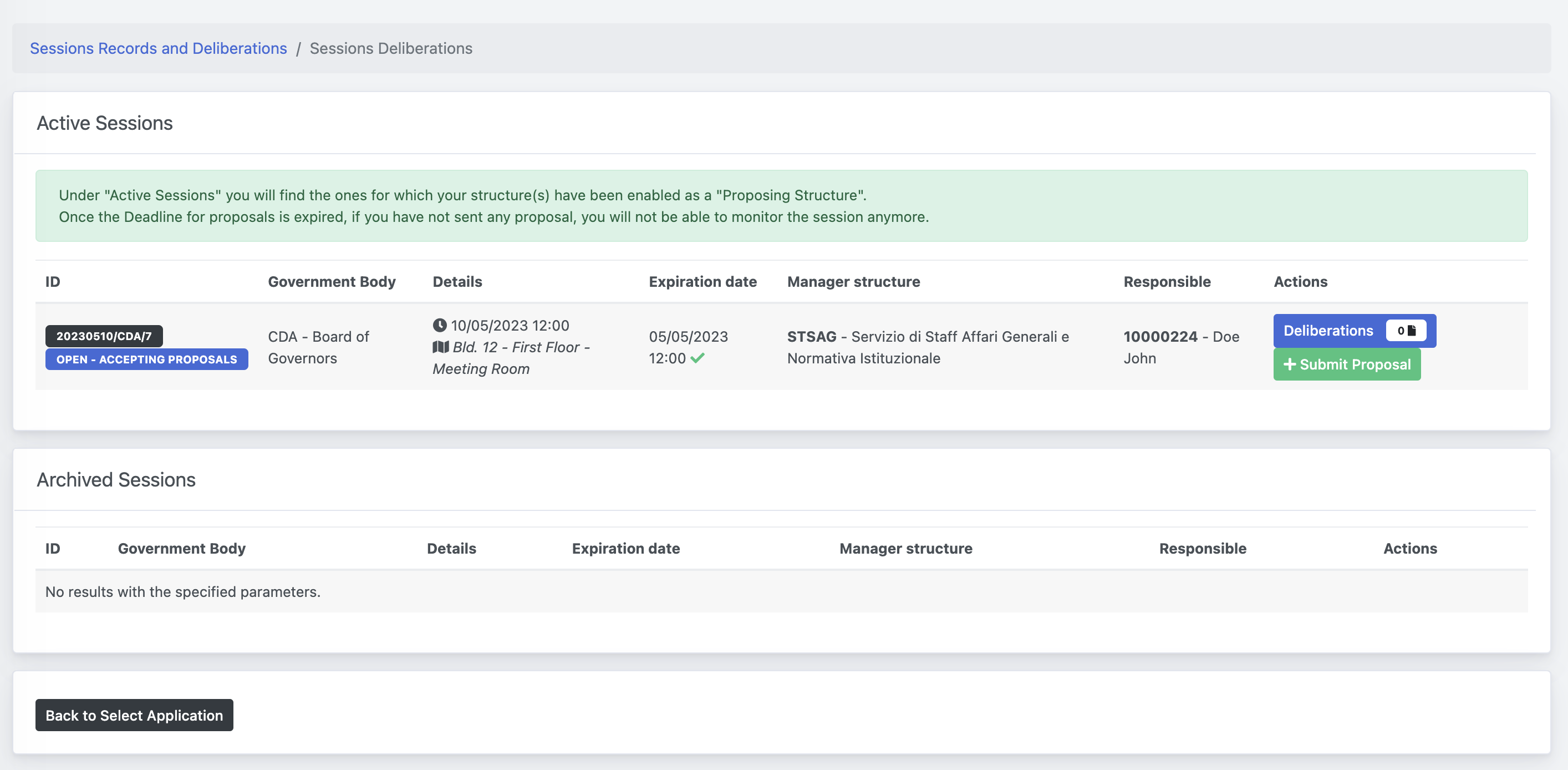
By clicking on Deliberations you will be able to see the proposals submitted for a structure where you belong to or that you are managing. In addition, you can directly submit a new proposal
.Submit a new Deliberation Proposal
Clickin on the button Submit Proposal, that you can find from the list of deliberations as well as on the main list of active sessions, you will access the panel to provide the required information.
Also, please consider the Expiration Date set by the Session Manager. This is the latest date-time in which you can submit a deliberation proposal for the selected session.
.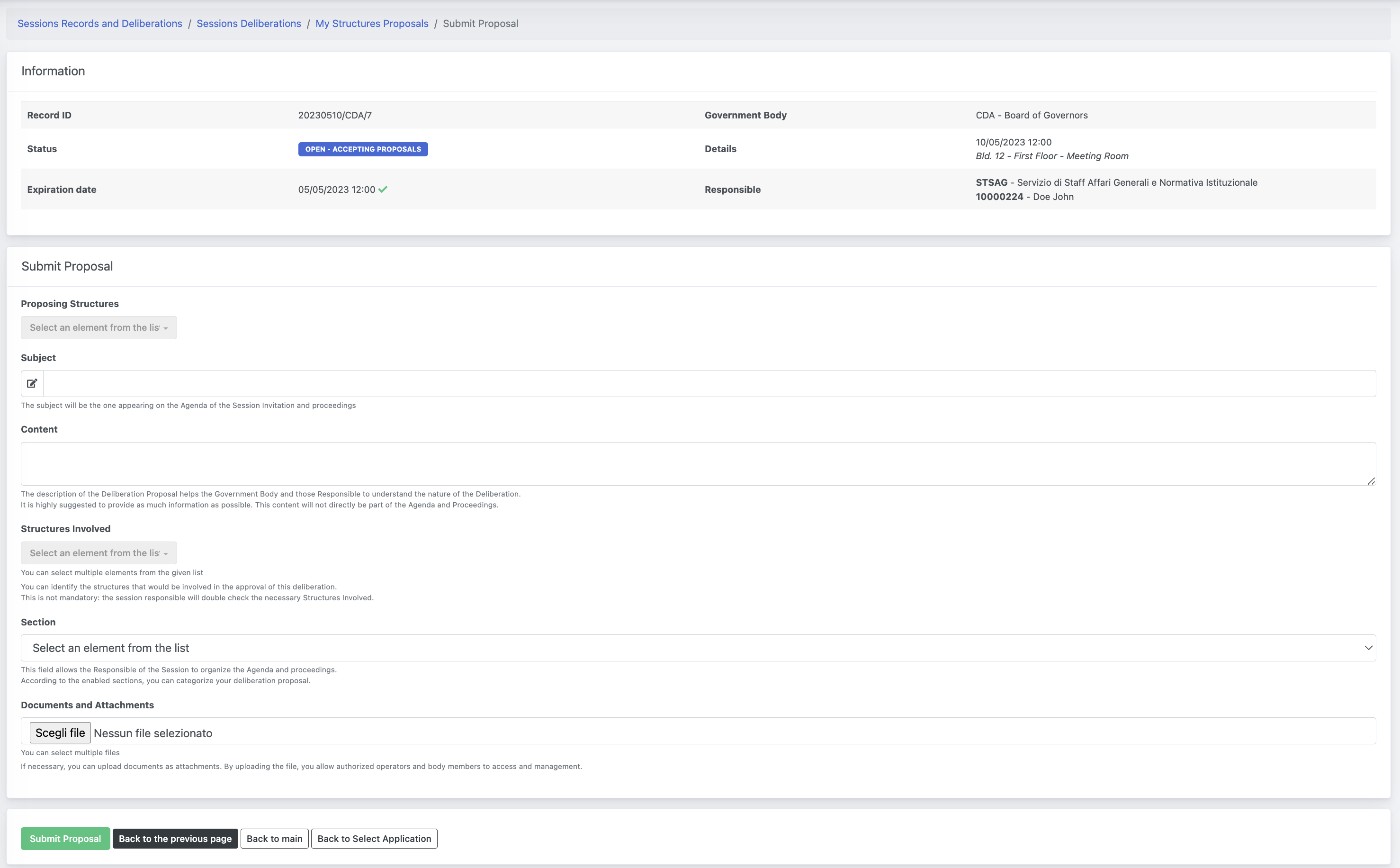
| Proposing structures | You can select the structure for which you are opening a deliberation proposal. |
|---|---|
| Subject | The subject will be the one appearing on the Agenda of the Session Invitation and proceedings |
| Content | The description of the Deliberation Proposal helps the Government Body and those Responsible to understand the nature of the Deliberation.It is highly suggested to provide as much information as possible. This content will not directly be part of the Agenda and Proceedings. |
| Structures involved | You can select multiple elements from the given list.You can identify the structures that would be involved in the approval of this deliberation. This is not mandatory: the session responsible will double check the necessary Structures Involved. |
| Section | This field allows the Responsible of the Session to organize the Agenda and proceedings.According to the enabled sections, you can categorize your deliberation proposal. |
| Documents and Attachments | You can select multiple filesIf necessary, you can upload documents as attachments. By uploading the file, you allow authorized operators and body members to access and management. |
Once submitted, the proposal will be in Draft status. You can access the Details to check the information and forward it to the session manager.
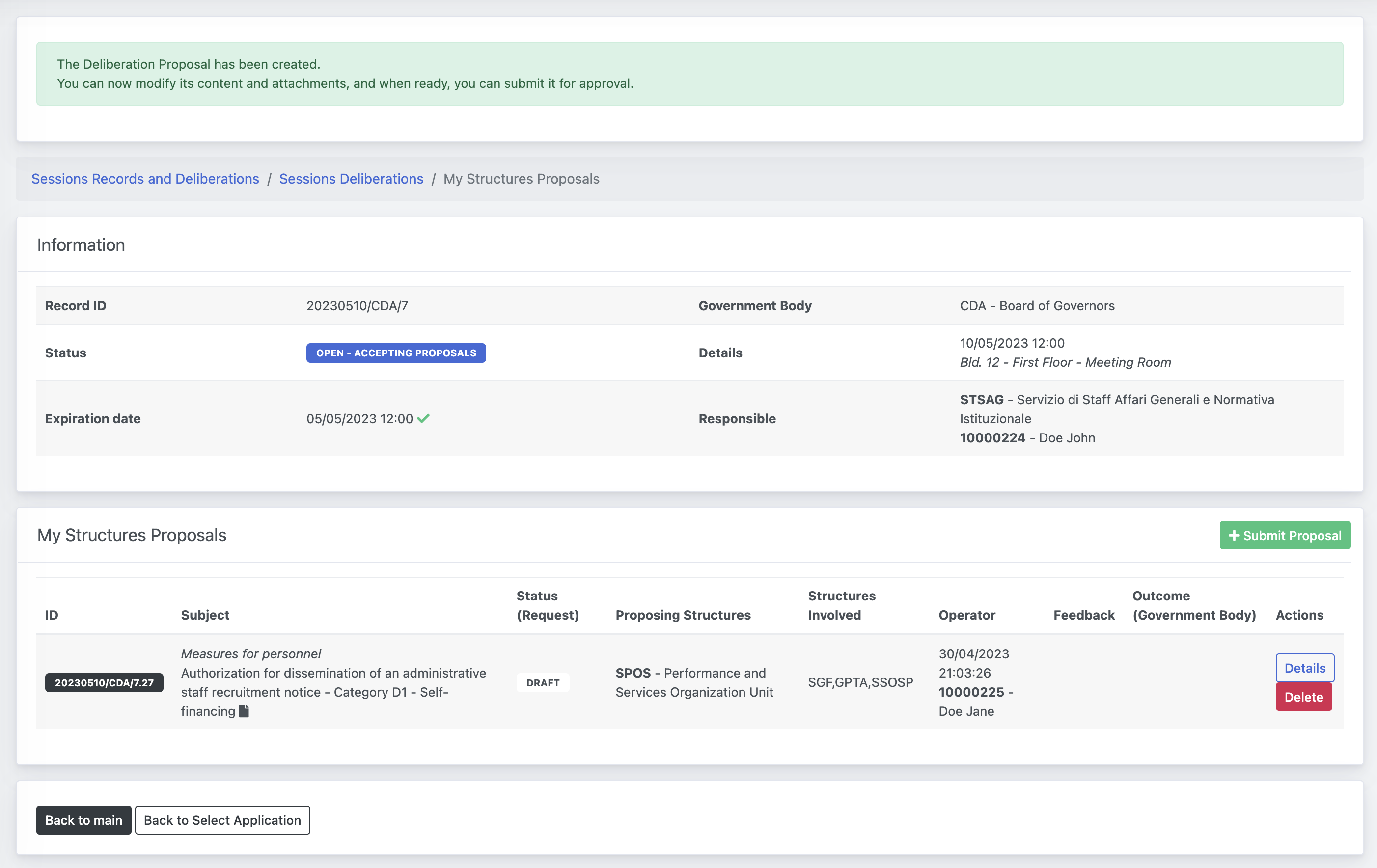
The edition panel allows you to modify the provided information, and to add/delete/manage the documents and attachments. Once everything is ready, you can click on Forward Proposal to submit the proposal to the Session Manager. You will still be able to modify it until it stays in the status SENT - PENDING APPROVAL, and until its approval.
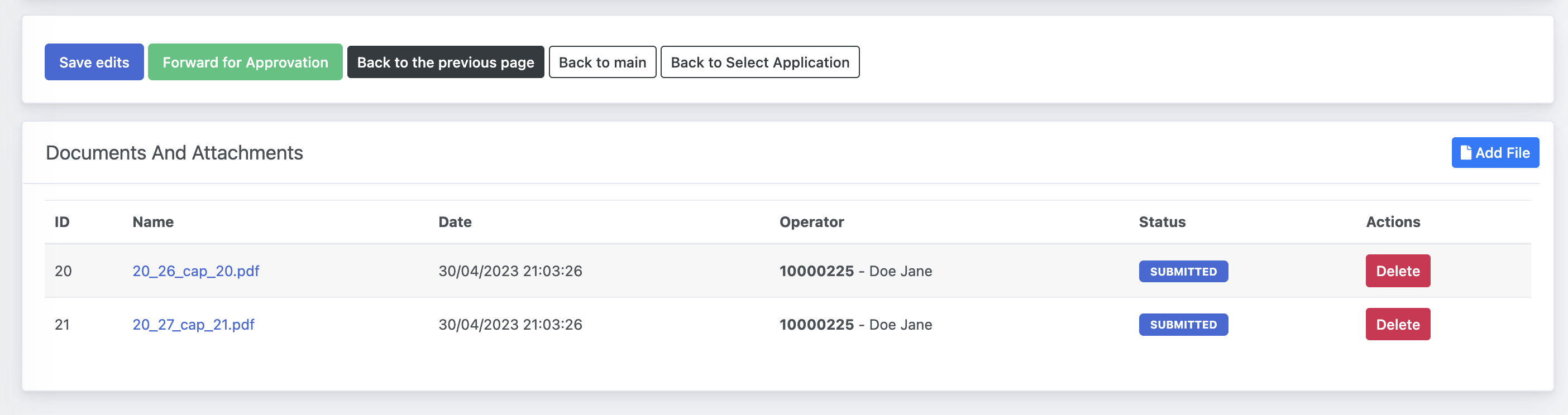
Outcome and Feedback
Once the Session Manager has approved or rejected your deliberation proposal, you will no longer be able to modify your submission and its information. The proposal will be included in the session agenda.
Also, the author of the proposal will receive a notification and eventually a short feedback from the session manager.