The information provided in the application Manage Spaces are used by the Assign Spaces application
There are two possible reasons for this.
Space can not be assigned
Please note that a space needs to be in Assignable mode to be assigned.
In order to update this, you can go to the Manage Spaces application and check the status of the space from the list:
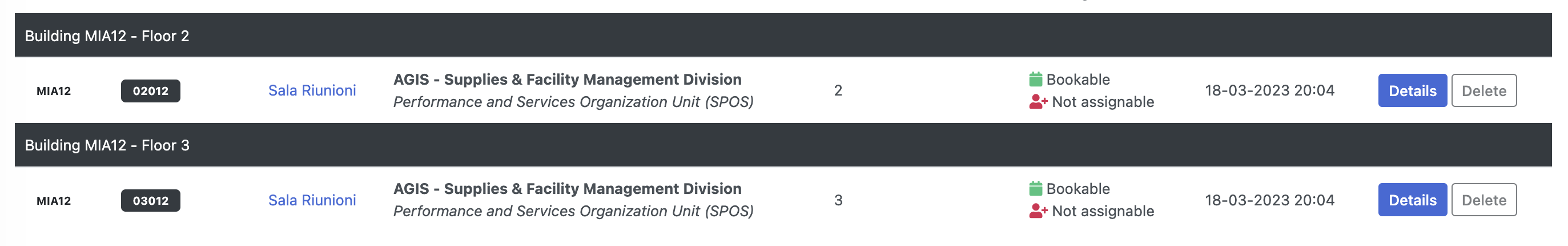
Eventually, click on Details and update the setting:
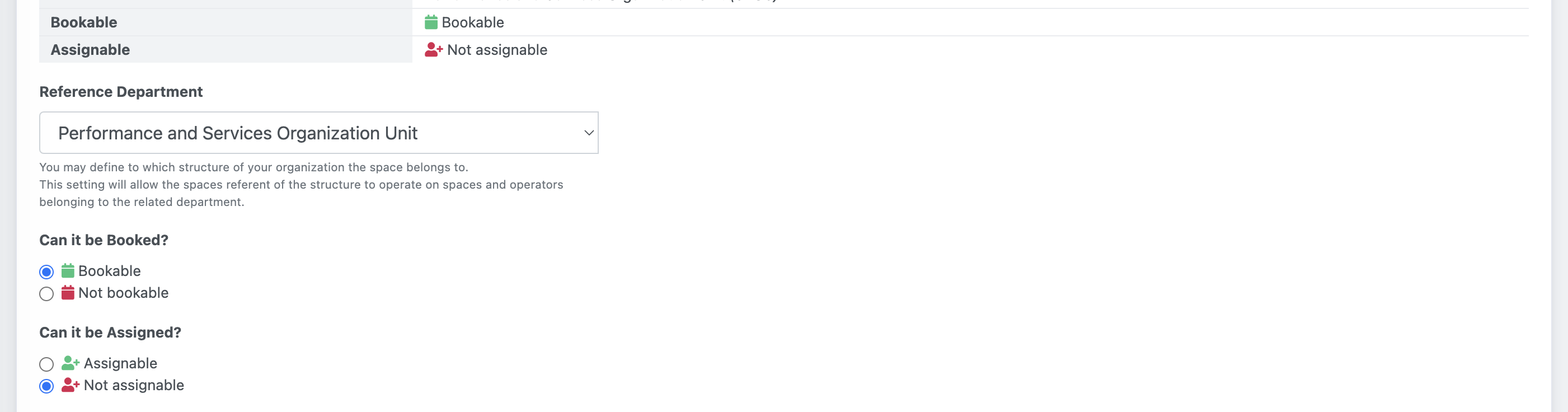
The space does not belong to your department
According to your permissions, you may be able to assign only spaces belonging to your department, or to operate on all spaces. On the top right corner of the Assign Spaces application, you can see if you are enabled for all structures or only for the ones where you belong.

