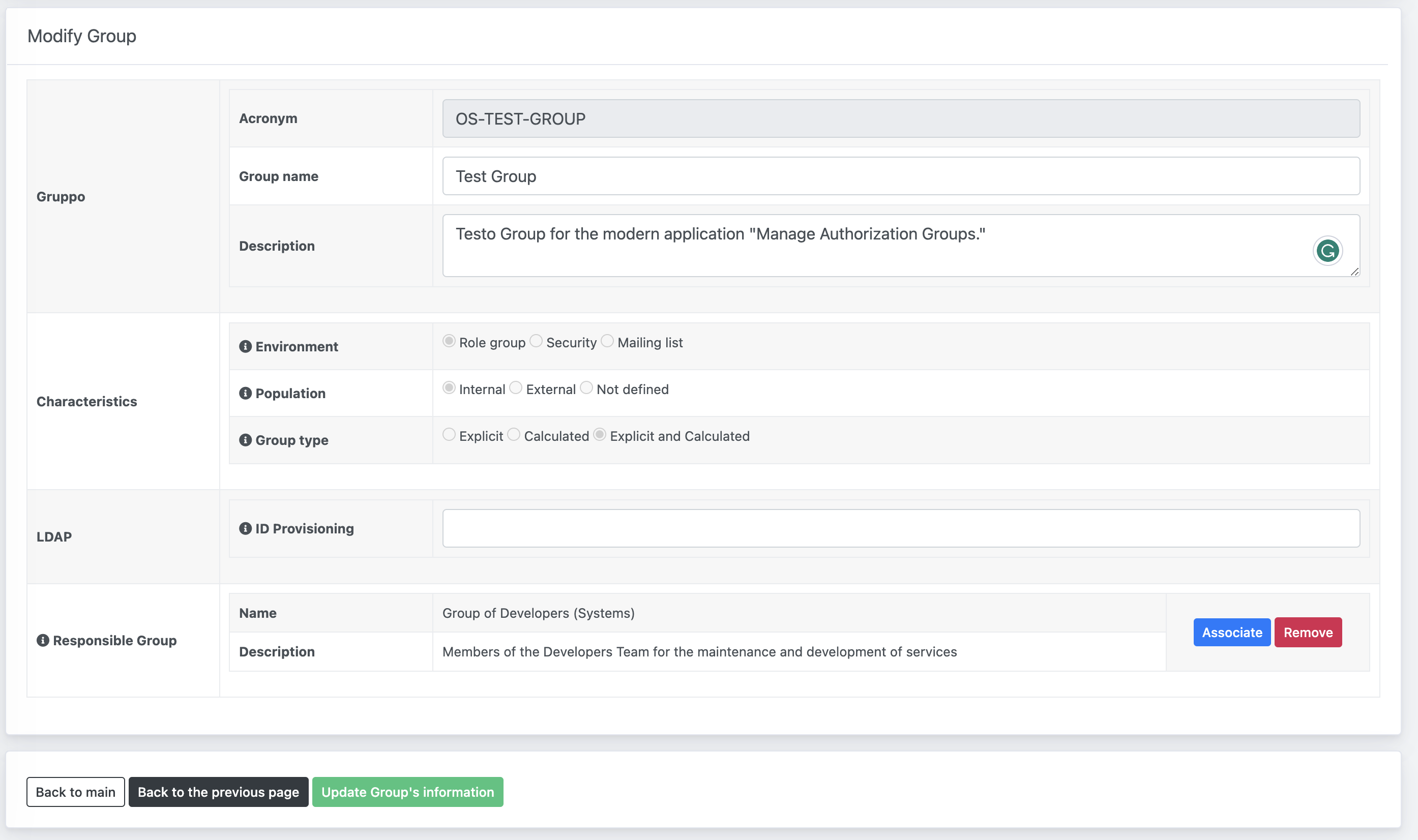The application Manage Authorization Groups allows you to:
- Create and Manage Group of users
- Populate the groups with explicit or calculated members
- Set expiration dates for the memberships
- Set Responsibles and Delegates for the management of the group
Select the group
Go to the application Manage Authorization Groups and select the group you want to modify.
Once a group is selected, you will be provided will all the available information according to your level of authorization. Please note that only Responsibles are authorized to modify a group.
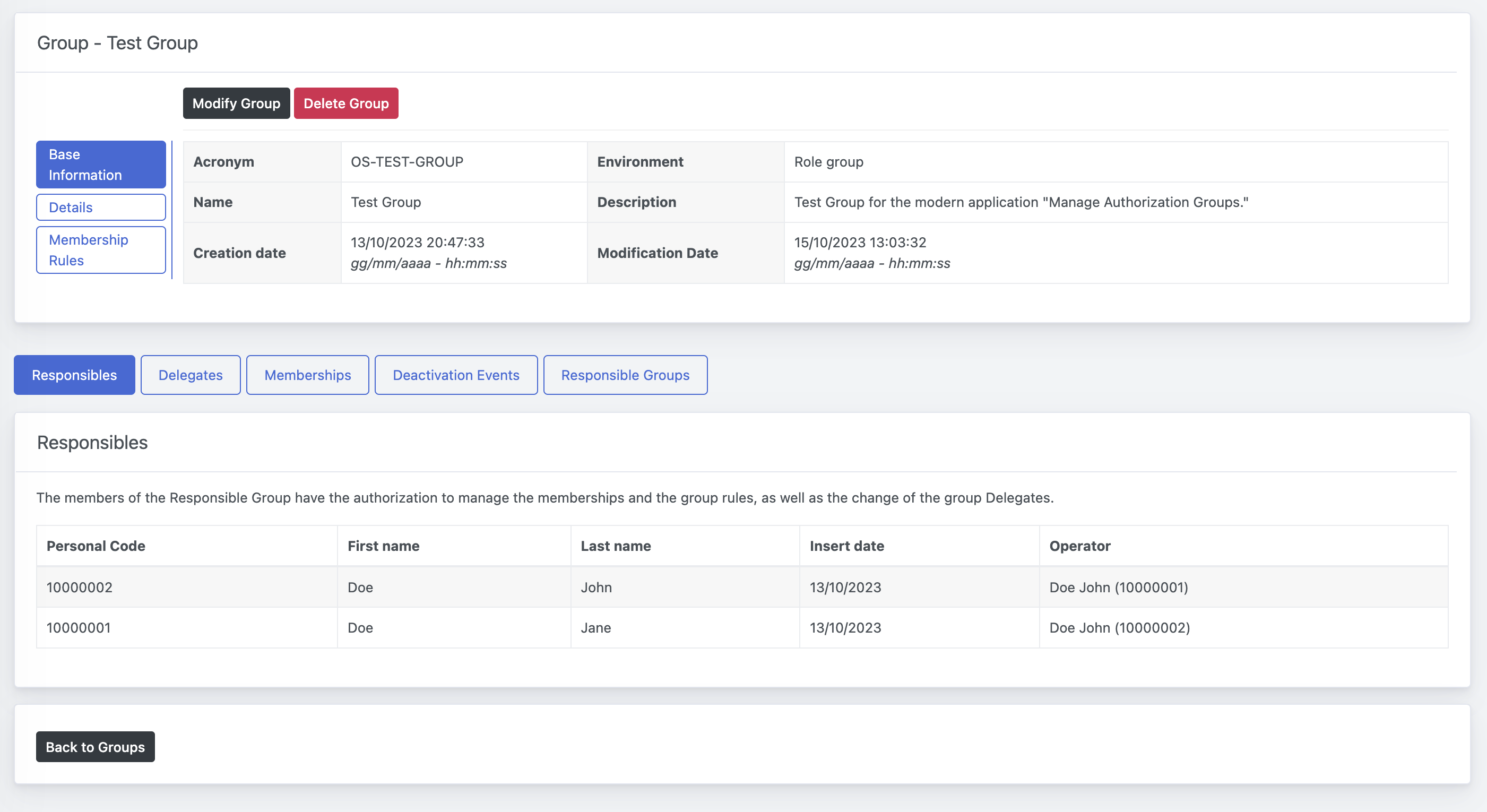
Modify an existing group
If you want to modify an existing group, you can click on the desired group and then on the button Modify Group.
You will be provided with the same form for the group creation, but you will only be able to modify the following: Group name, Description, Responsible Group.
Once done, you can click on the button Update Group's information.