The application Sessions Records and Deliberations allows the management of the workflow for deliberations and decisions of government and collegial bodies. Sessions can be of two types, referred to an Organization Government Body or related to a Structure Government Body. In this guideline, we will discuss the first type, when it refers to a Government body of the whole organization.
The service described in this guideline is accessible to the founder and to members that have been enabled to Manage as Responsible of the Session - Organization.
Select Application
From the sidebar menu, select Sessions Records and Deliberations, then access the service Manage as Responsible of the Session - Organization from the list.
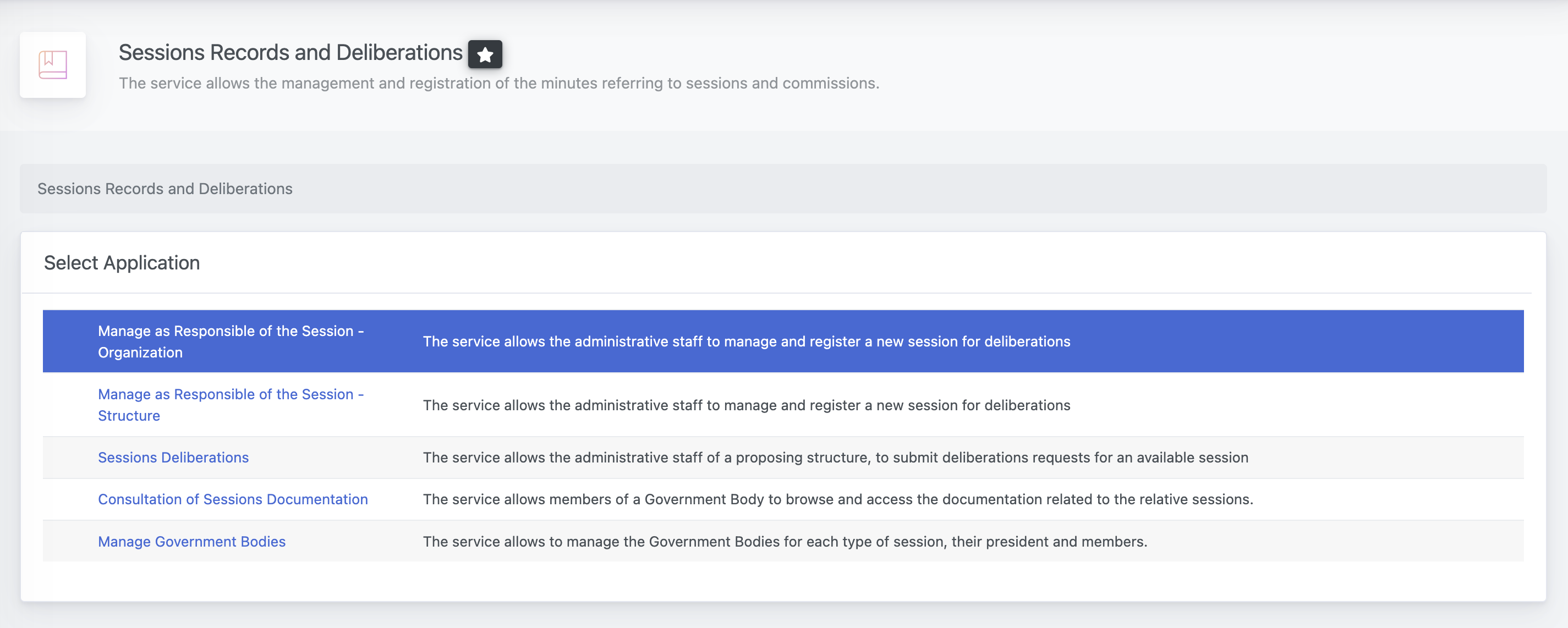
Manage Session Records
The initial panel will provide you the list of Sessions Records that are accessible to your profile as Responsible of the Session, with some brief information about the Session.
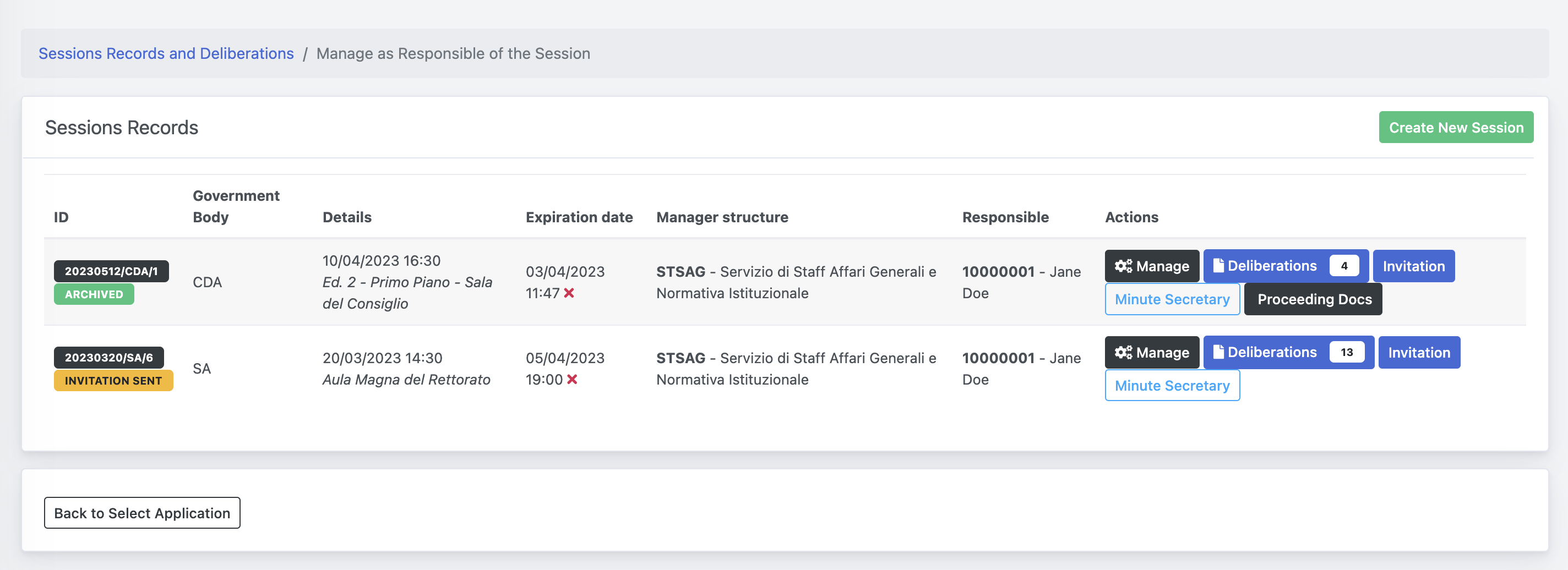
Create a new Session
To create a new session, simply click on the button Create new Session. In order to proceed, you will have to provide some information.
| Government Body | The Government Body is the council/board that is responsible for the session and the final decision over the proposed deliberations |
|---|---|
| President | The President has the task of summoning the members of the Government body, presiding over the meeting, and signing the final minutes together with the minute-taking secretary. |
| Manager Structure and User | The Manager structure is the one responsible for the session, which will handle all the processes from the opening to the final registration.The Manager user cannot be modified. If you want to have a different user, they will have to open the session by themselves. |
| Location | The Manager structure is the one responsible for the session, which will handle all the processes from the opening to the final registration.The Manager user cannot be modified. If you want to have a different user, they will have to open the session by themselves. |
| Date of the Session | The Session Date is the moment (date and time) in which the government body will be invited to gather. |
| Expiration Date | The selected Proposing Structures will have time until this deadline (date and time) to submit proposals for deliberation.The Manager structure and responsible will always be able to integrate new deliberations until the beginning of the session. |
| Proposing structures | You can select multiple elements from the given listDepartments included as Proposing Structures will be granted access to the current session and will be able to submit Deliberations proposals until the specified Deadline. |
| Record ID | This will be the identifier of the session. It is an automatically generated acronym, so it is not possible to be modified. |
| Sections< | Inherited from the settings, here you will find the currently available sections to be used. You can select/unselect the ones you want to be included for the session, as well as re-ordering them with Drag&Drop |
| Body Members | The members of the Government Body are automatically populated once selected.To manage their membership, you need to manually modify the Government Body settings. |
| Invited guests | It is possible to invite external members and have them included in the session. You can add members from the internal user system even if they are not part of the Body member, but these members will not have the right to vote. |
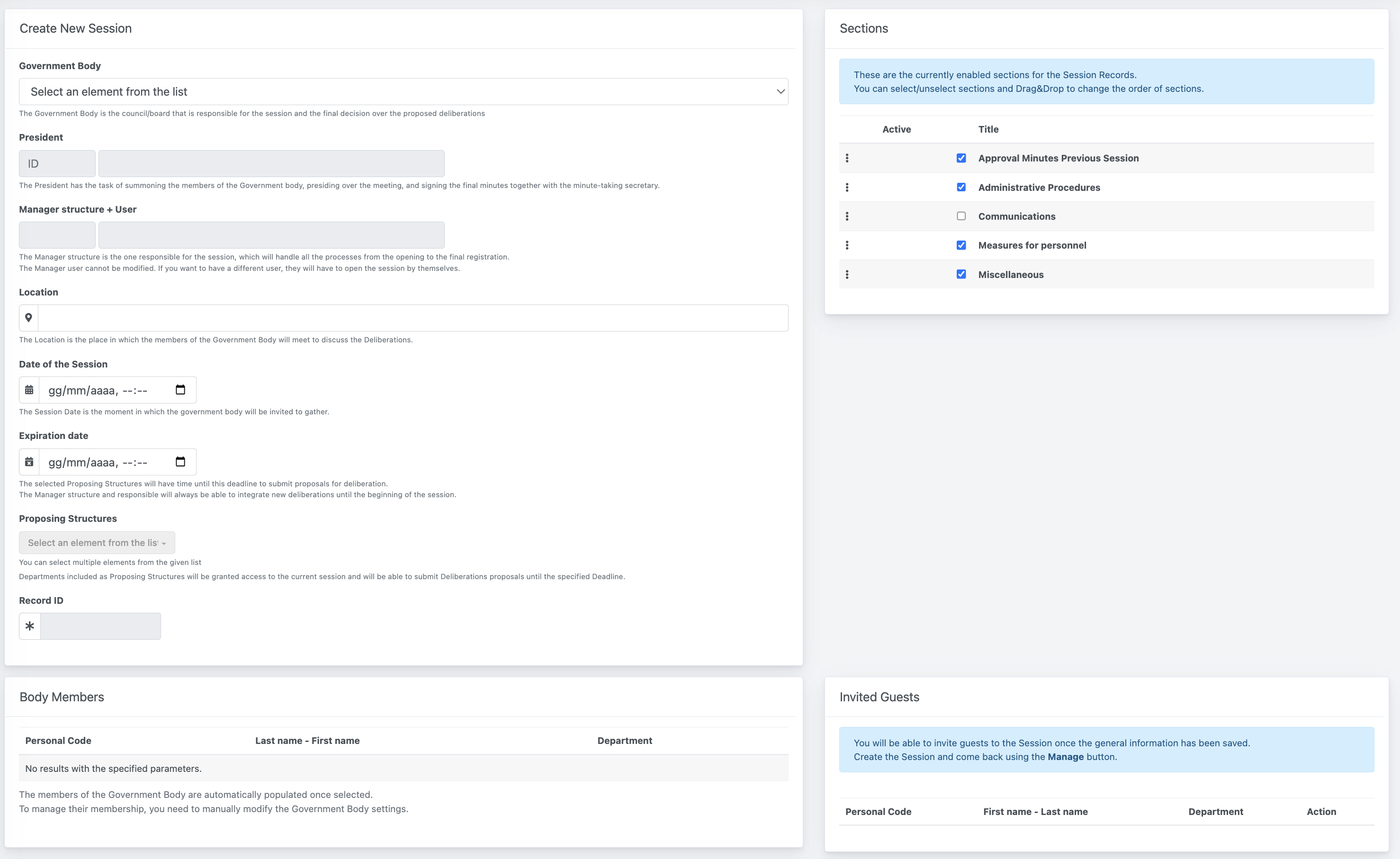
Once created, the session will enter the status of Open - Accepting Proposals. You will be able to modify these information until the forwarding of the invitation to the body members and guests.
From this moment, structures that you included as Proposing Structures will be able to submit Deliberation Proposals for this session.

