The application Sessions Records and Deliberations allows the management of the workflow for deliberations and decisions of government and collegial bodies. Once the Minute Secretary has forwarded back the Documentation, the Session manager will receive a notification from their dashboard. The last step is to verify the documentation and to generate the final proceeding documents.
The action can be done by the Session Manager that is administrating the Session.
Select Application
From the sidebar menu, select Sessions Records and Deliberations, then access the service Manage as Responsible of the Session - Organization from the list.
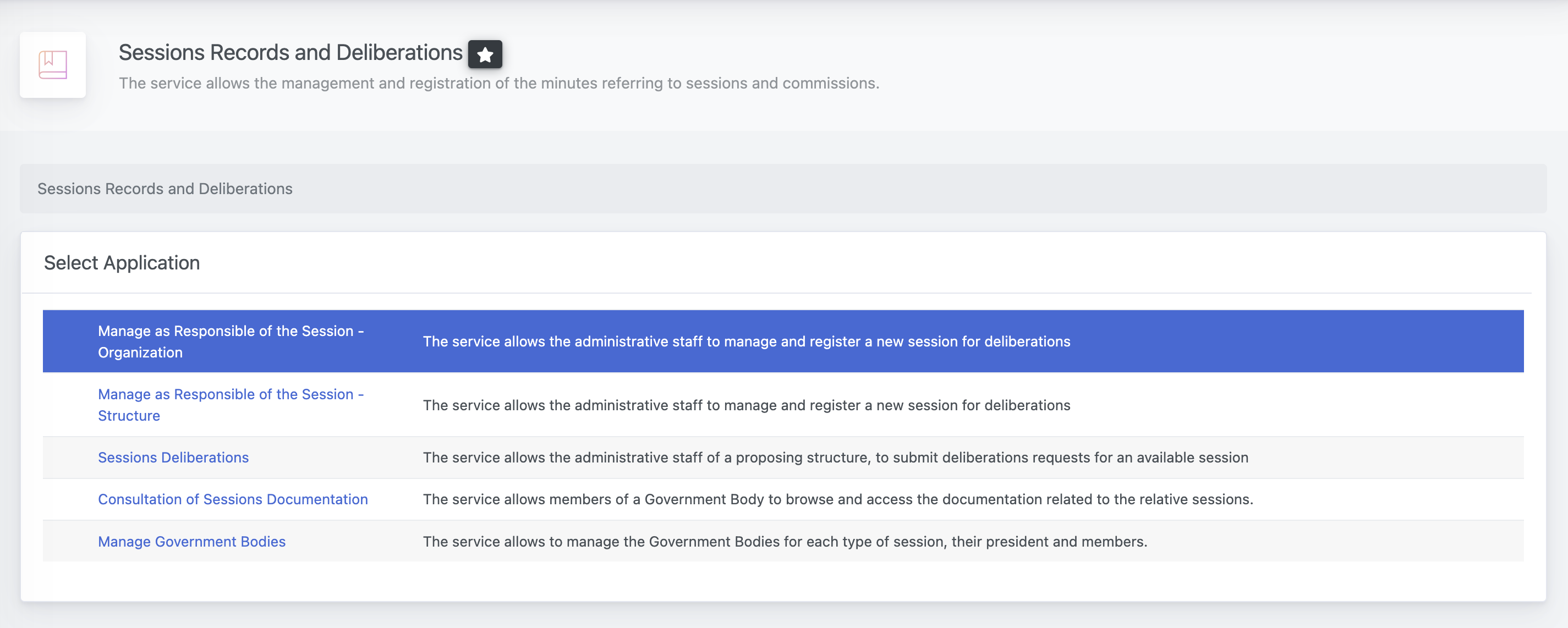
Generate the final Proceeding documents
Verify the received Documentation
As a first step, click on the button Proceeding Docs of the Session you are working on.
You will be provided with the same panel that the Minute Secretary used to provide the Outcome of each Deliberation. You can correct eventual mistakes.
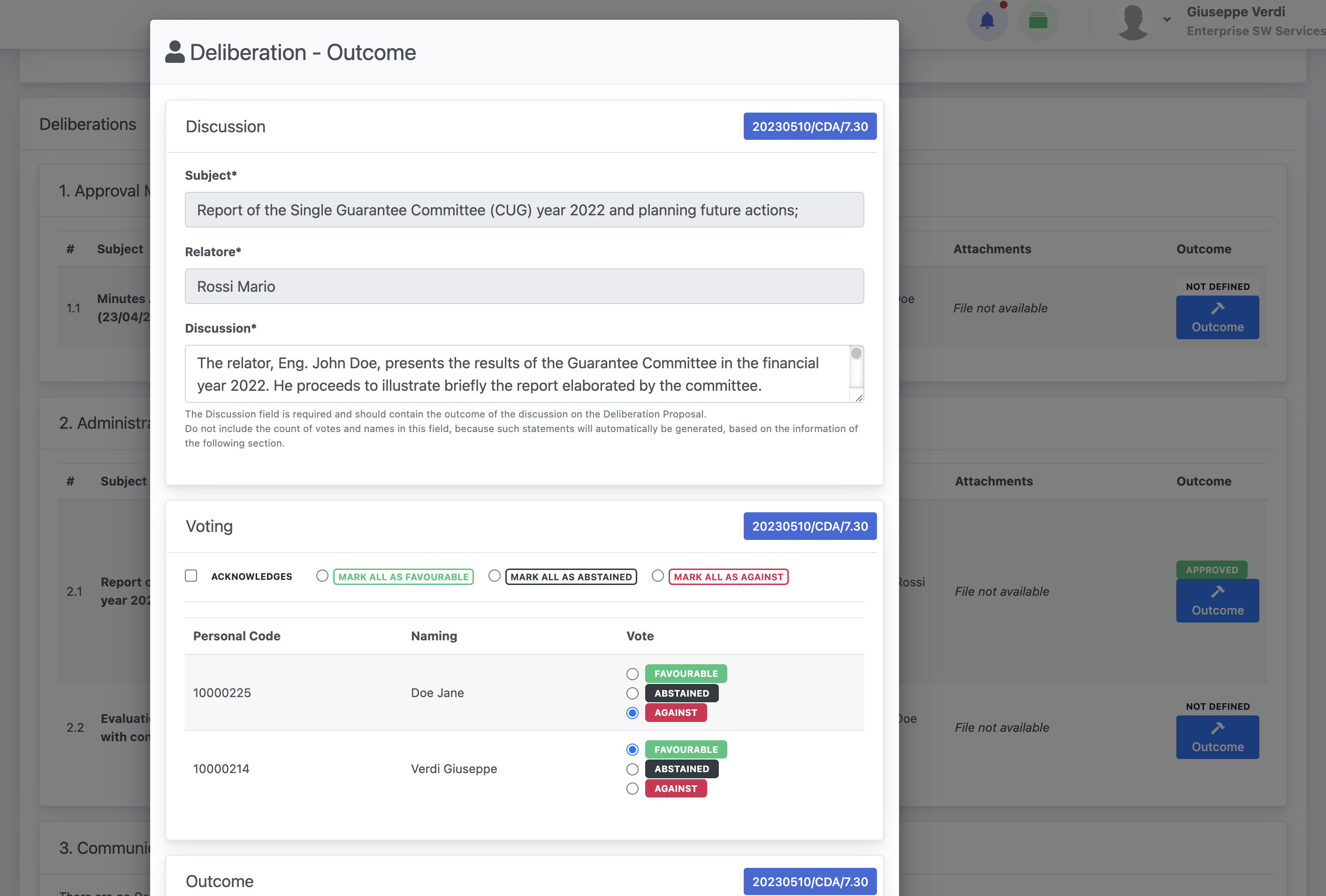
If everything is correct, click on the Proceeding Docs button to approve the documentation. After that, you will be able to register and archive the final proceeding document.
The session will pass in the Under Signature - Documentation accepted status.
Generate Final Proceeding Document
Once approved, you will have an additional button Generate Final Proceeding Document, that allows you to generate the final report that will require the signature of the President of the Government Body.
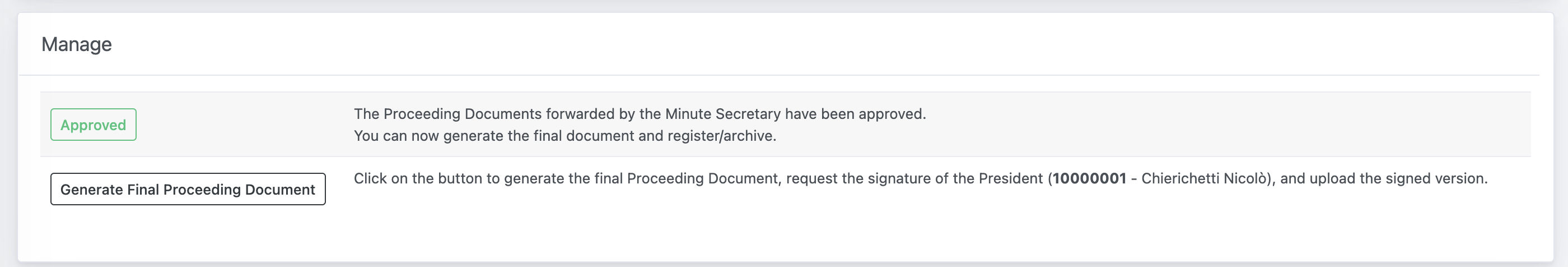
Once the document have been signed, please upload it in the dedicated field. If you come back in a second time, you will have to generate the file again to be able to upload it.
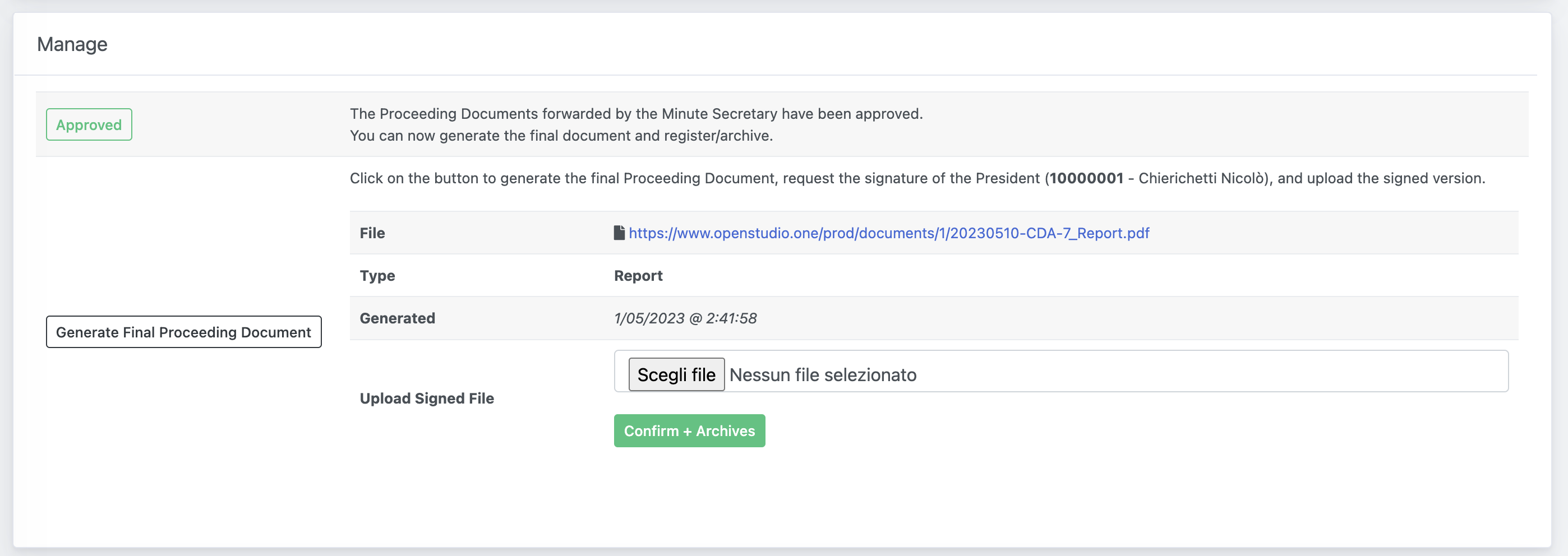
The workflow will register the document in the IT Protocol / Documents Management application and the Session will be archived.

