Thanks to this application, staff affairs units can control everything related to staff records and careers, all in one place. The user needs to have a personal code, therefore his/her personal information needs to be registered.
The application allows the management of staff records according to two types of profiles:
- Management of all users
- Management of only users belonging to the operator's structures
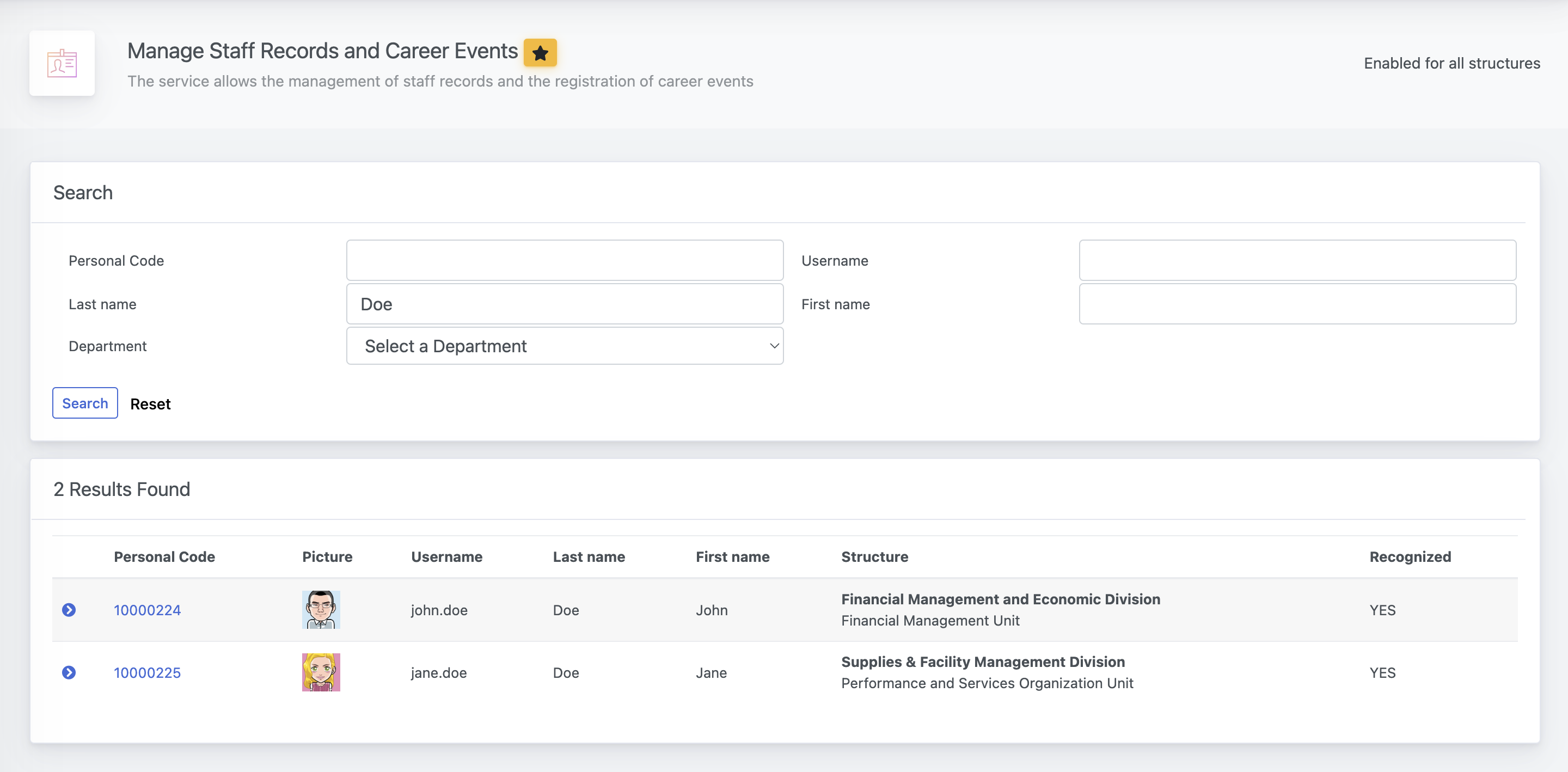
The users sheets
Once the user is selected, you will be provided with a recap of the general information, and a series of tabs with different sections.
In this service, all the information related to the Career of the selected operator is collected.Please note that some information may not be modified unless you have permission from the source application.
- Framework
- Roles and Positions
- Career Events
- Assigned Spaces
- Contacts
- Human Resources
Framework
In this tab, there are different sections available. The first one is about Structured members, which reports:
- If the member is structured, which refers to the membership of the user to the group "Structured Users" - giving access to some services for human resources management (Staff requests, Intranet, Spaces and Resources reservation, etc...)
- The Status of the member, among these options:
Founder It is dedicated to the owner of the business account Responsible It is referred to the members that are registered as responsibles of departments, either areas/divisions and sub-structures of departments Affiliate These are members which have a referral department set Member These are members that do not have a department assigned, but that are registered to the system
The other tab reports the reference department, eventual other memberships to other structures, and the direct responsibles of the upper-structures.
If a member is the responsible of an area/division, the owner of the business account will be marked as superior-chied.
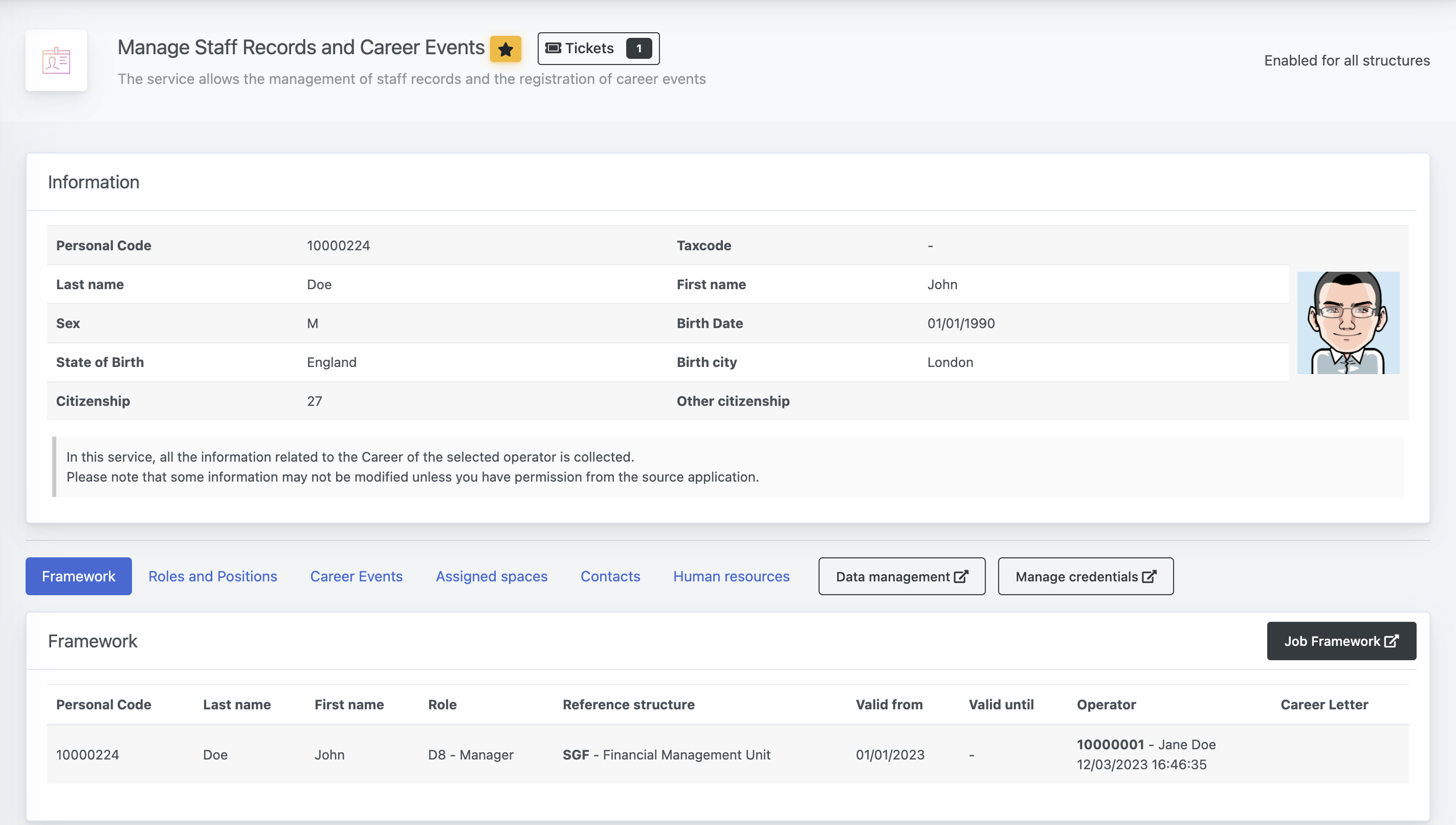
Roles and Positions
This second tab provided a section related to the roles/positions/responsibilities of the selected user - inherited from the Manage Roles and Positions application, and a section reporting the roles as referent for some applications.
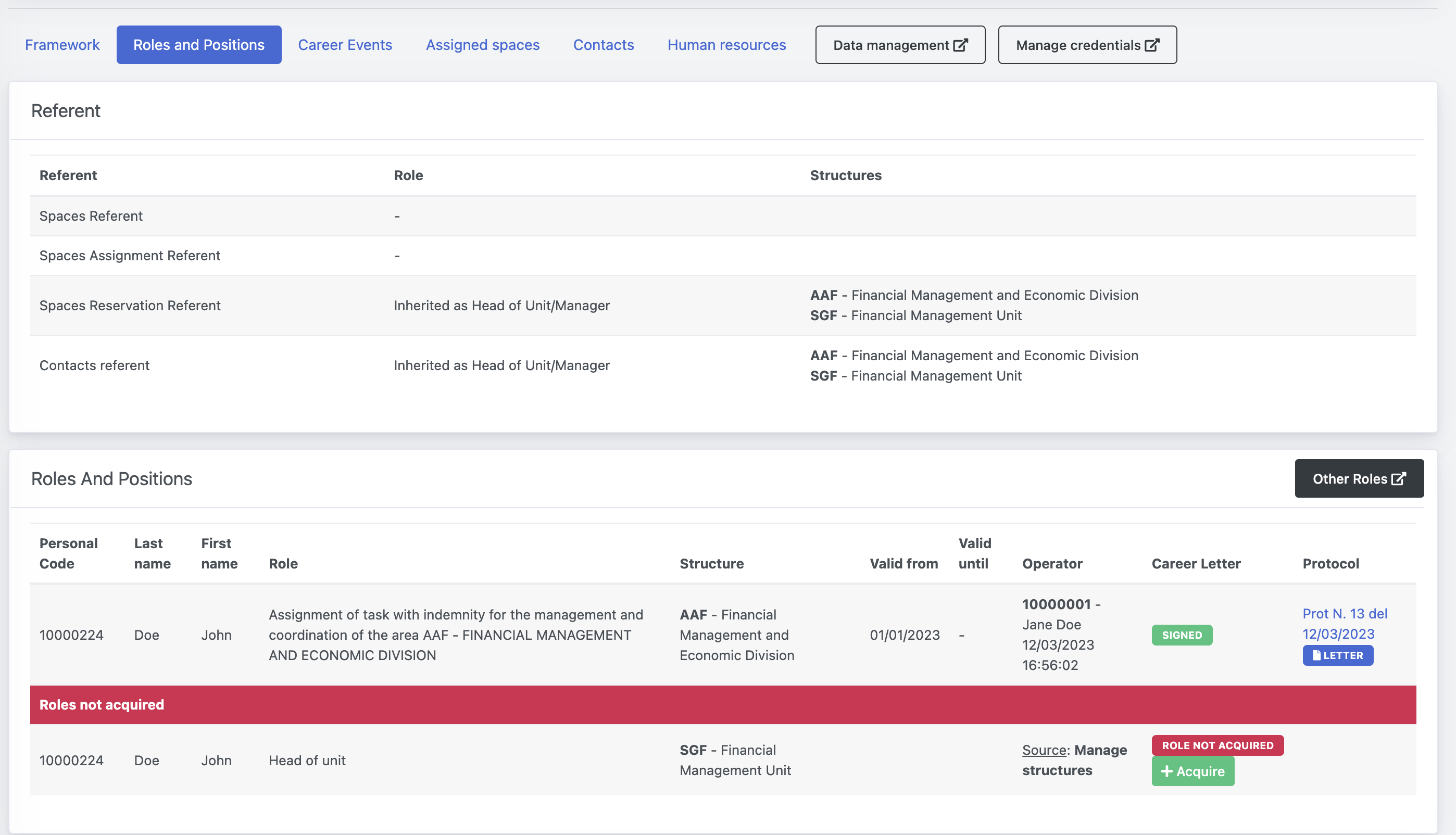
Career Events
The third tab reports a list of career events related to the user career within the organization. These events are automatically generated when the action occurs in some applications, while some others can be added manually.
| Horizontal Progression | Manual operation, when the inner framework remains the same, but the horizontal status of the user changes |
| Vertical Progression | Manual operation, when the inner framework of the user changes |
| Department Responsibility | When the operator is set as responsible of a department (second-level structure), this event is created |
| Area/Division responsibility | When the operator is set as responsible of an area (first-level structure), this event is created |
| Variation of Reference structure | |
| Assignation of Role/Responsibility/Position | |
| Proceeding | When a new proceeding is generated for the selected user (HR - Operator application), this event is created |
| User Recognition | When the user gets recognized and the personal code is generated and assigned, this event is created |
| Contacts Variation | When the contacts of the operator are updated, this event is created |
| Job Framework | When the Job framework of the user is set or updated, this event is created |
| Structured users | When the user is added to the group "Structured user", this event is created |
| User Registration | When the user's account is created and the invite is sent, this event is created |
There is also the possibility of adding a manual career event by clicking on the related button. These events are populated from a general database, so if you need an additional type of career event, you can contact OpenStudio team to have it added.
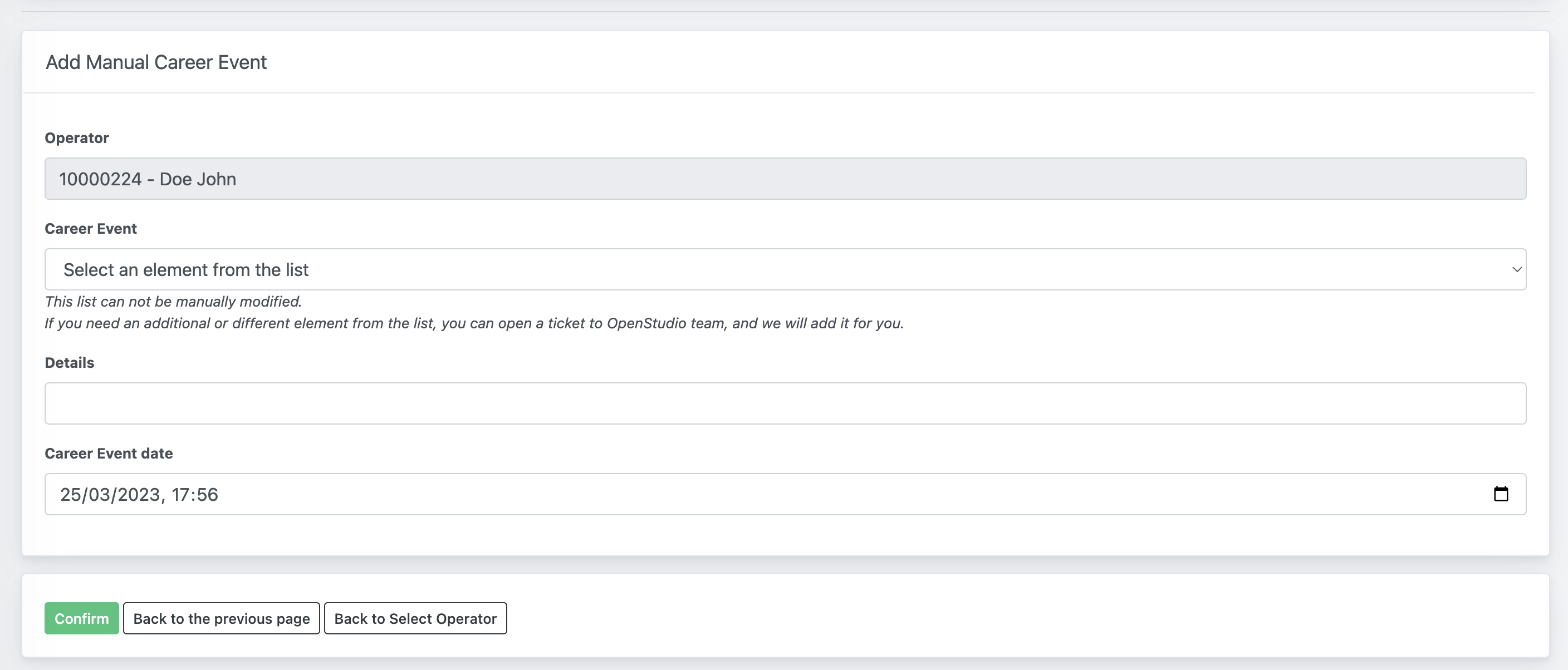
Assigned Spaces
This tab reports the information about the spaces assigned to the user as a work-place.
Contacts
This tab reports the information about the contacts registered to the user and visible to the organization address book.
Human Resources
This tab reports the HR requests and HR proceedings where the operator is selected as recipient.
Third-applications connection
In the application there are also some direct links to other applications that populate the information. The permission of management and access to these third-applications are related to the individual operator that handles the user sheet.

