The application Digital signing of documents allows you to:
- Request a Digital Signature Certificate
- Digitally Sign Documents with your certificate
- Verify if the Document is correctly signed and Validate the signature
In this resource, we will go through the different methods that you can use to verify if the document is digitally signed.
How to verify a Signed Document
There are different methods that you can use to verify the digital signature of a document, here we present some tested ones.
OpenStudio verification service
You can use the native OpenStudio verification service from Administration > Digital signing of documents > Verify Signature.
Simply upload your document!
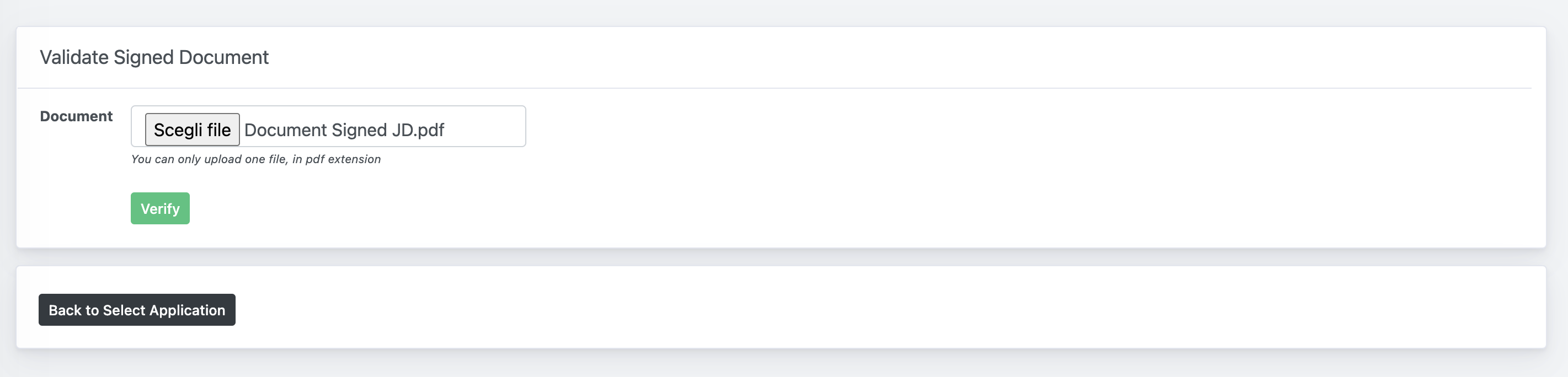
And you will retrieve all the information and validity details.
Simply upload your document!
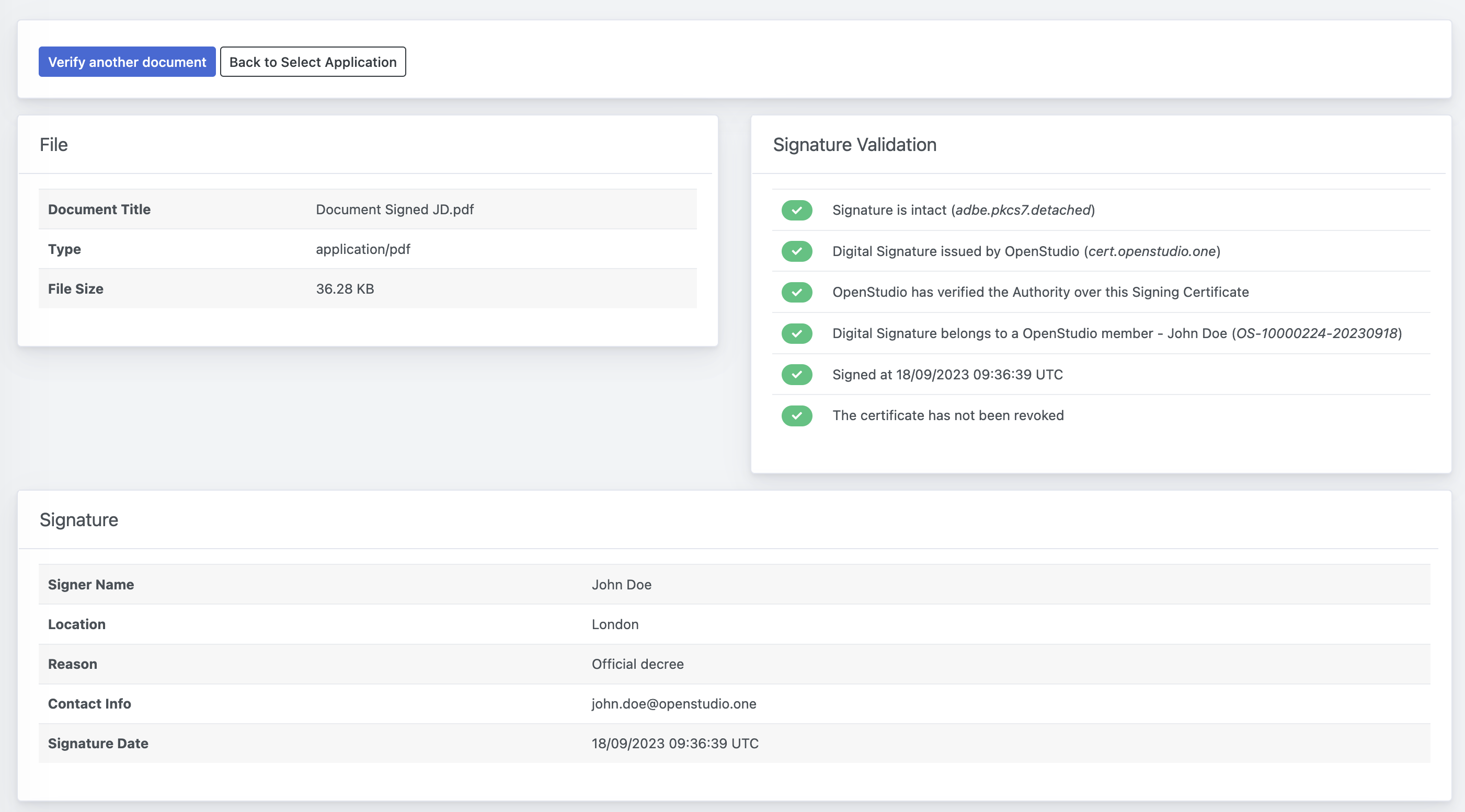
[external] GoSign Dike (Free)
You can download from InfoCert the application GoSign Dike Free to verify your digitally signed documents.
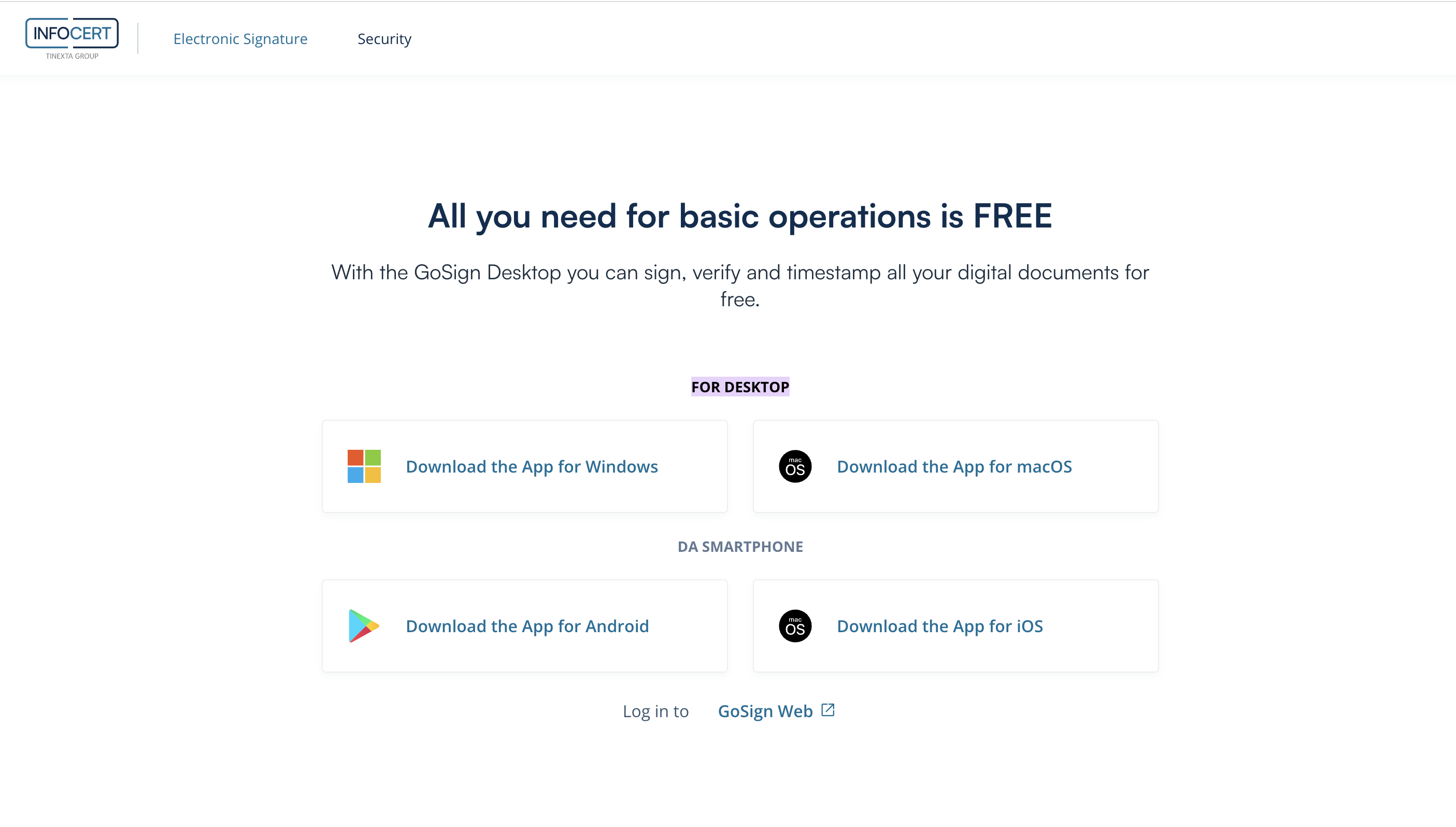
The service is also available on Mobile platforms. Simply upload the file under the Verification section and confirm.
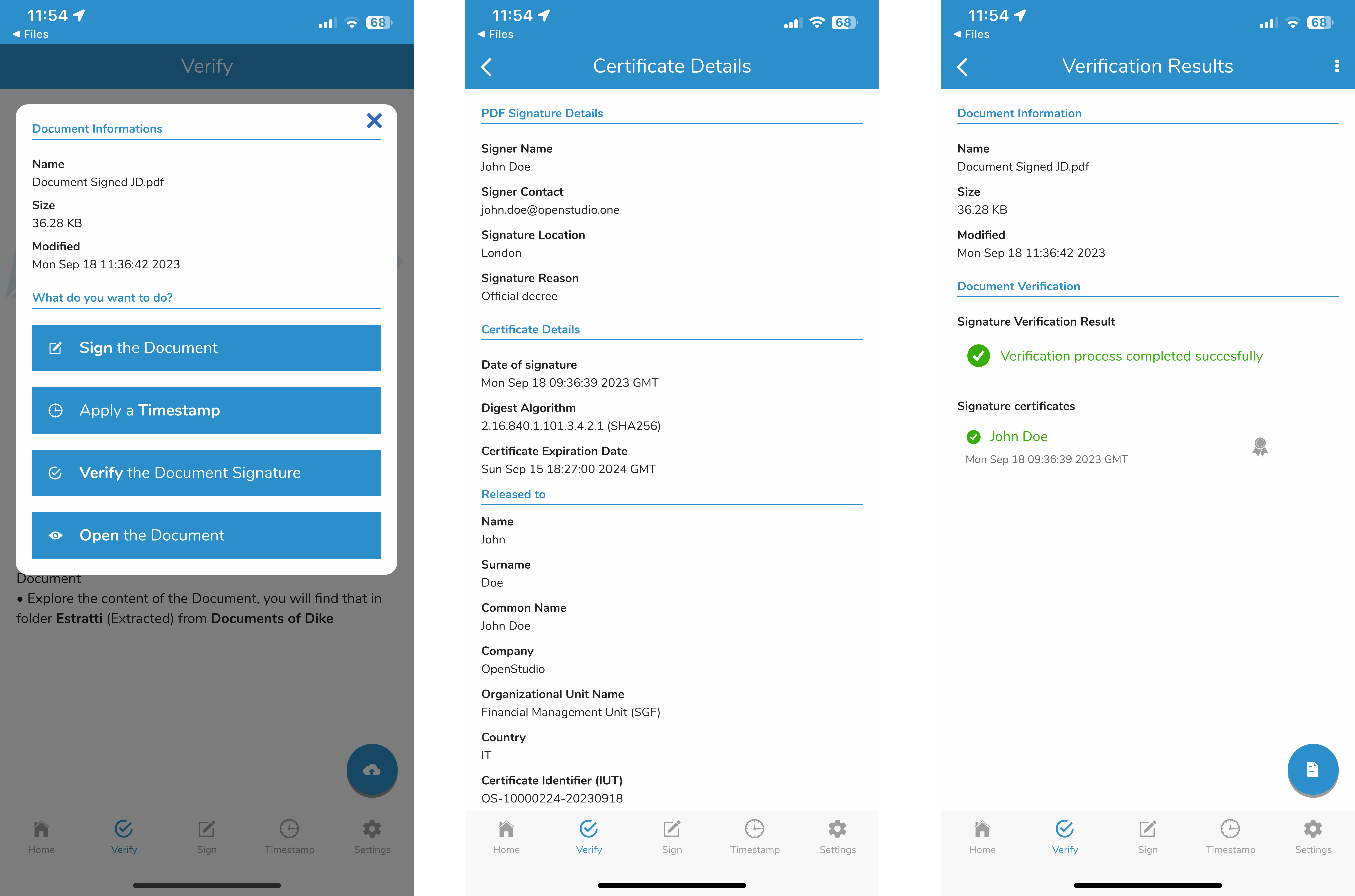
[external] Adobe Acrobat
If you use OpenStudio verification service the document will be correctly verified, but if you want to validate your digitally signed documents even when you are offline, or with a Desktop App (such as Adobe Acrobat), you may need to install our Certificate Authority.
You can follow the resource
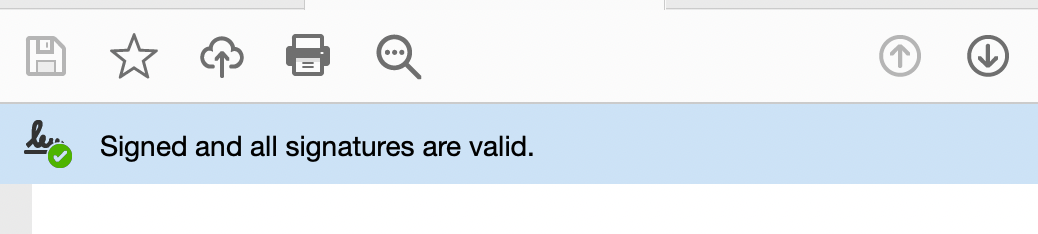
Disclaimer
There may be other third-party services that can be adopted to verify the Digital Signature, we only included some for informative purposes.
If a third-party producer is willing to have its service included, a request can be done to our team through the contact page.

