What is an alert message?
An alert is a short message you can display in the dedicated section on the dashboard that is visible to all your users.
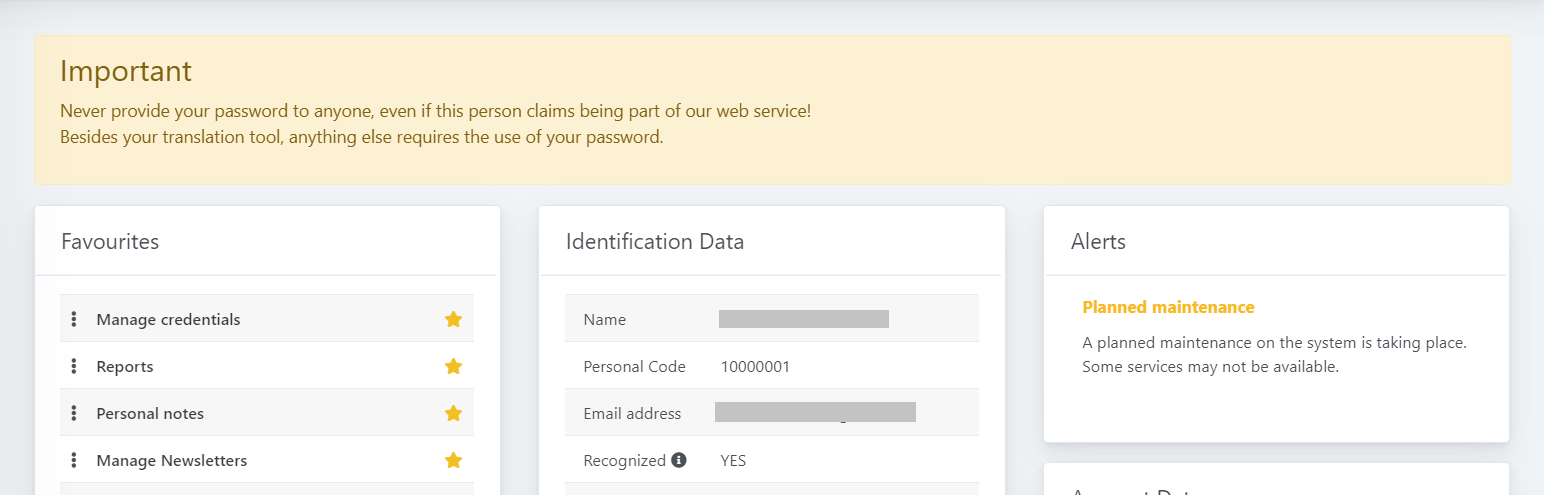
How to create an alert?
You simply need to open the application Manage alerts available under the Cloud services menu. Once done, you will see a list of your current active messages, an history of expired ones and the possiblity to create a new one
If you are willing to send a communication to a wide group of users, or to specific categories of users, you should consider using the service InfoComm (Messagging to Users).
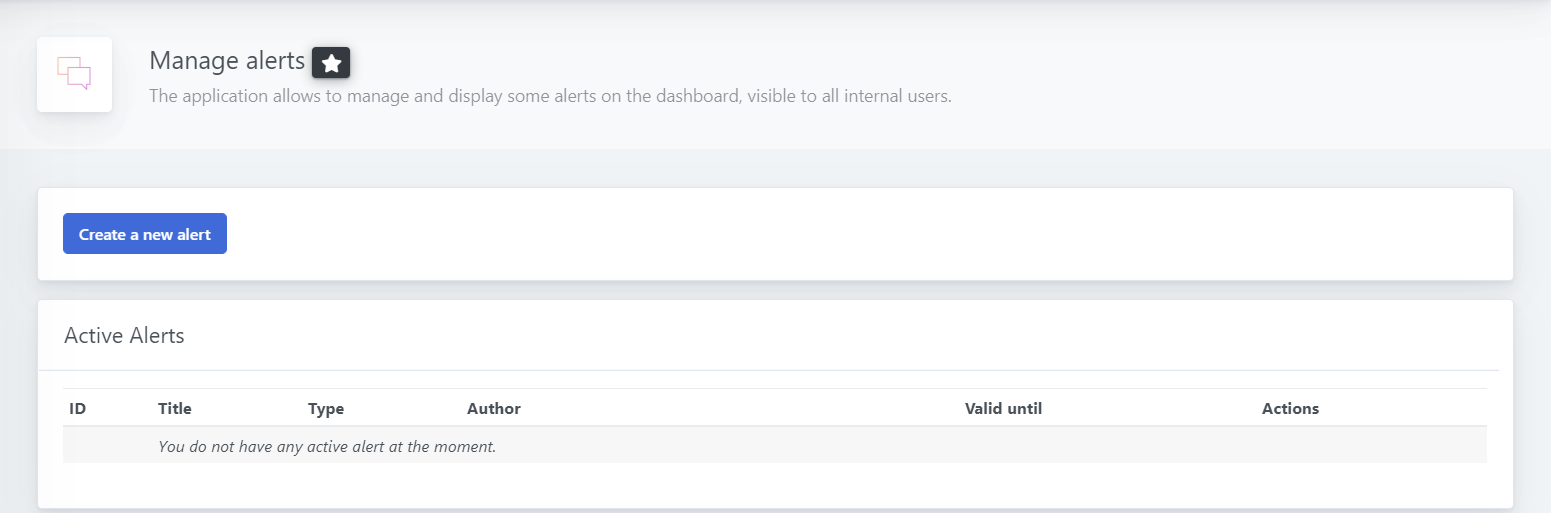
Clicking on the button Create a new alert a popup will show up where you can specify some options:
- A title for your message
- The type of the message
- The date until the message will be visible
- A short description for the message
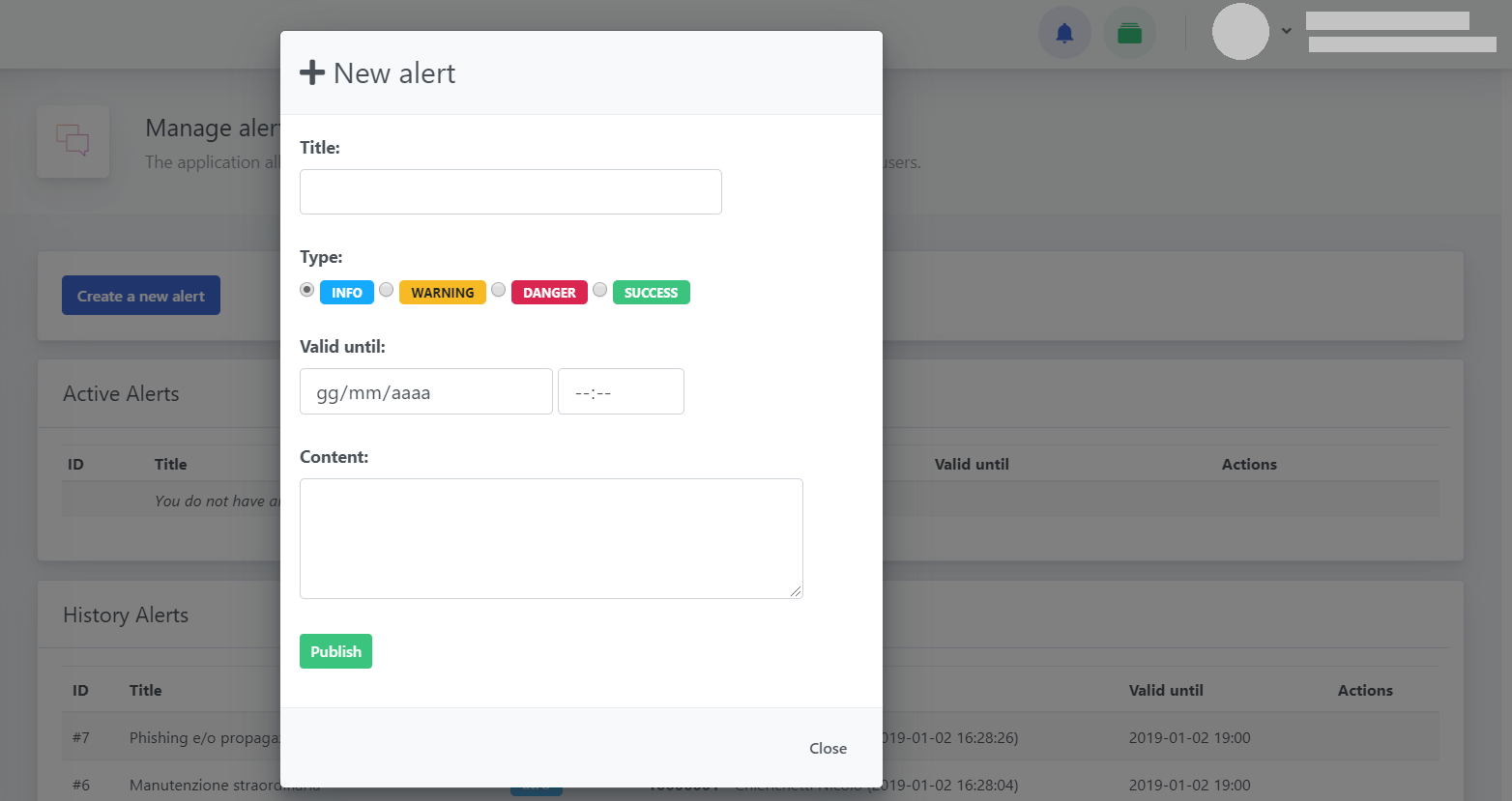
Once submitted, the message will be visible immediately and you will be able to manage it.
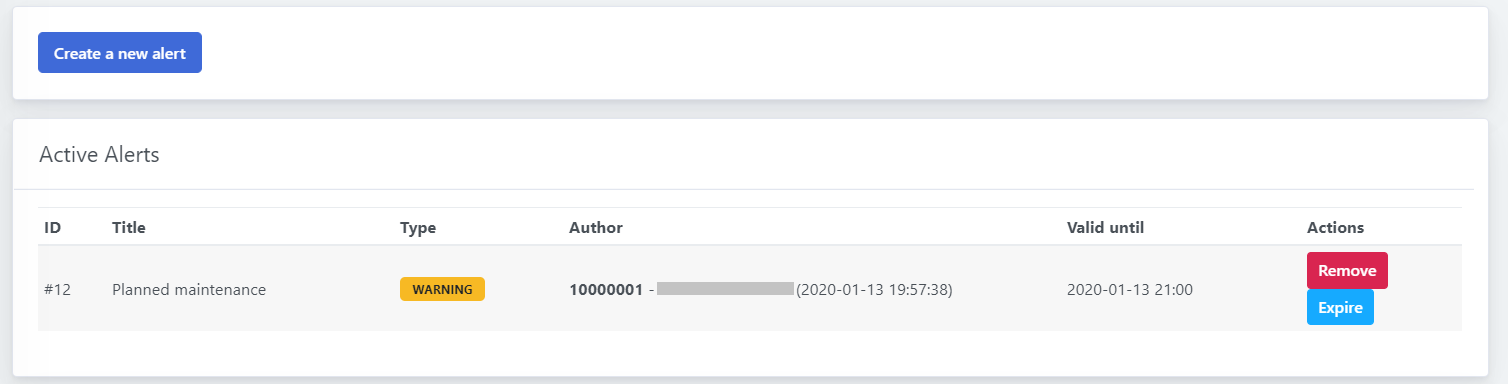
How to manage my alerts?
You can manage your alerts in two ways:- Remove it and make it disappear from the history tab
- Make it expire and remove it from the dashboard, but keeping it in the history, in case you don't need the alert anymore, for example if you solved the issue in a shorter time than the expiration one.
Note: you cannot edit an alert, instead you can remove it/expire it and create a new one

