Go to the sidebar menu, under Cloud Services > Surveys.
If you are an authorized user for surveys management, you will see the blue button Login into LimeSurvey.
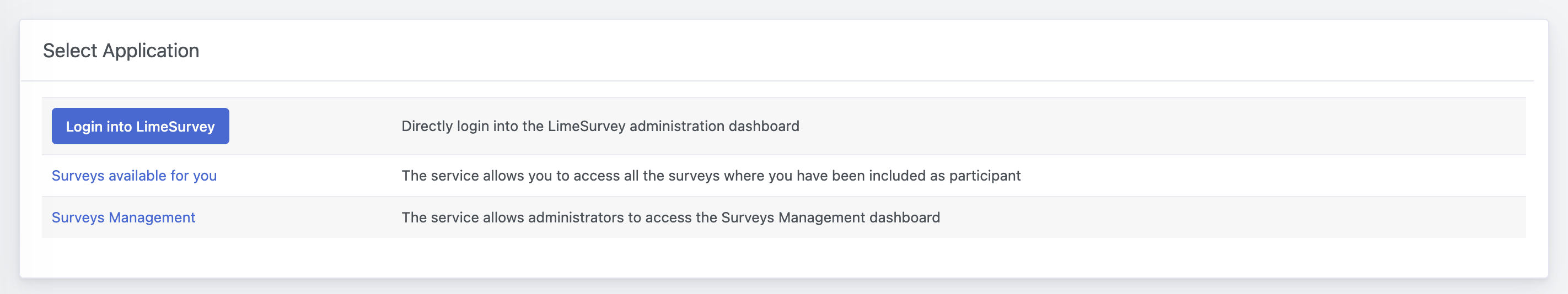
How can I be enabled as administrator?
An authorized member can grant you access to the Survey administration Dashboard. A dedicated guide is available here: How to enable a user for Surveys Management?.

