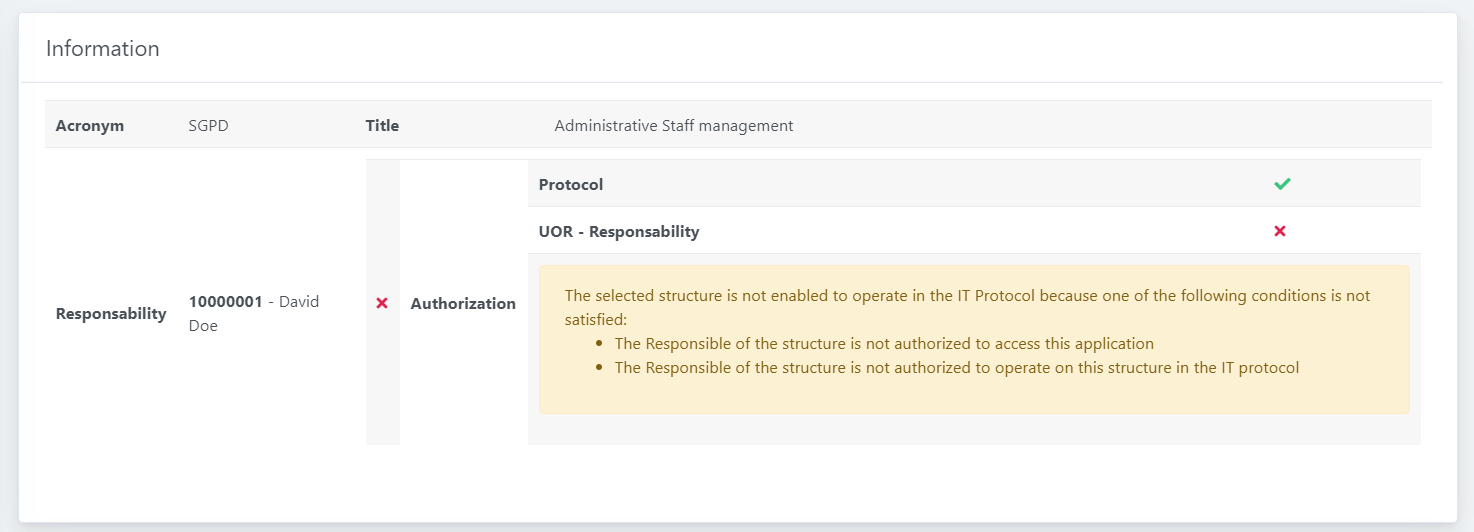There are two possible reasons why you can not operate or select a structure in the IT Protocol. To check the actual reason, access the application and open the registry menu:
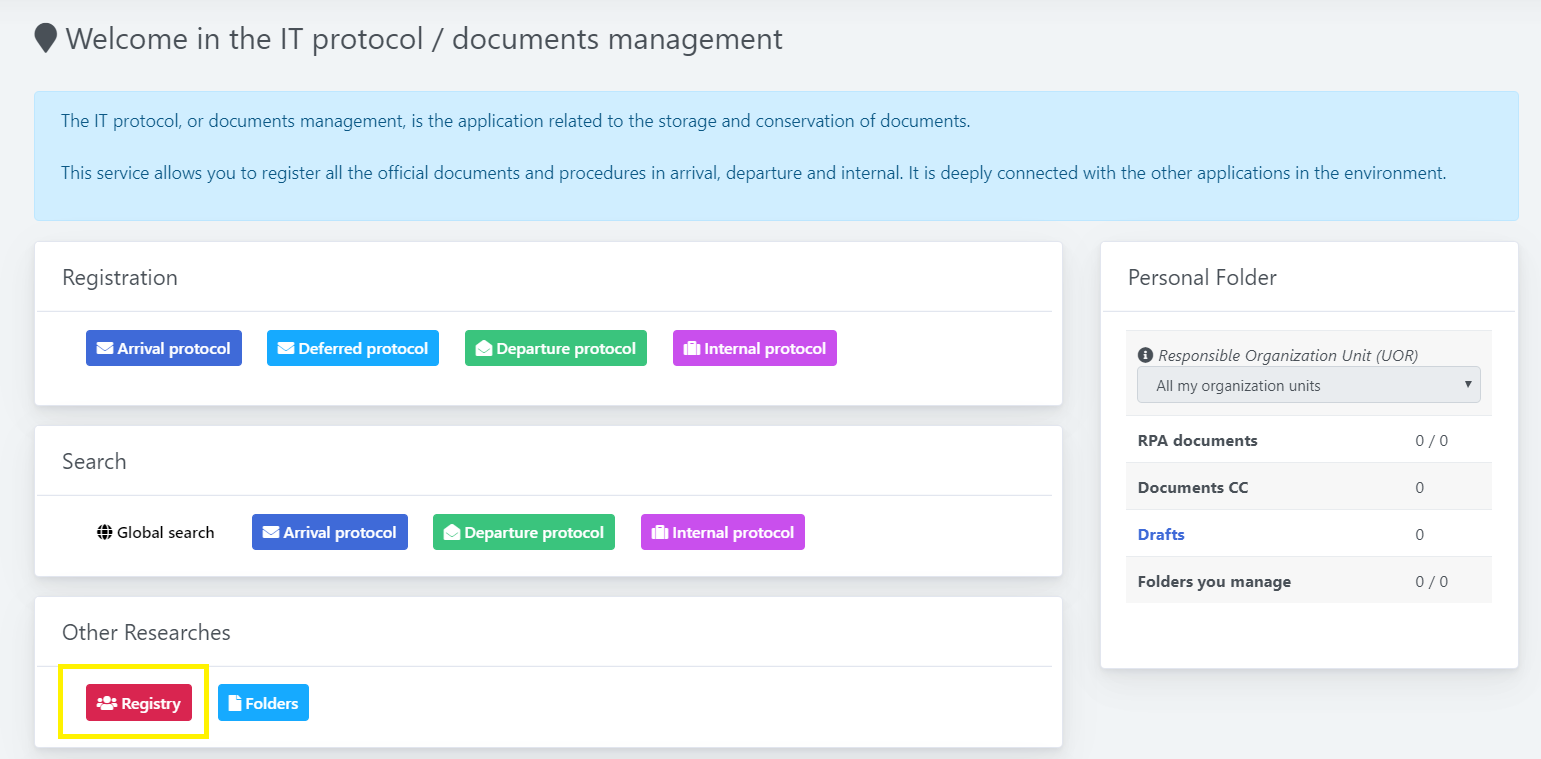
At this point, open the menu "Internal structures" under the Advanced search section: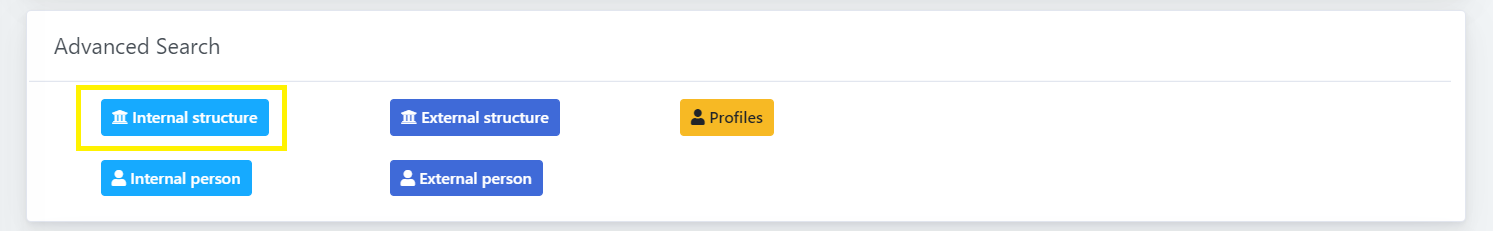
Now select an area (first-level structure) and then select the structure (second-level) that you want to check.
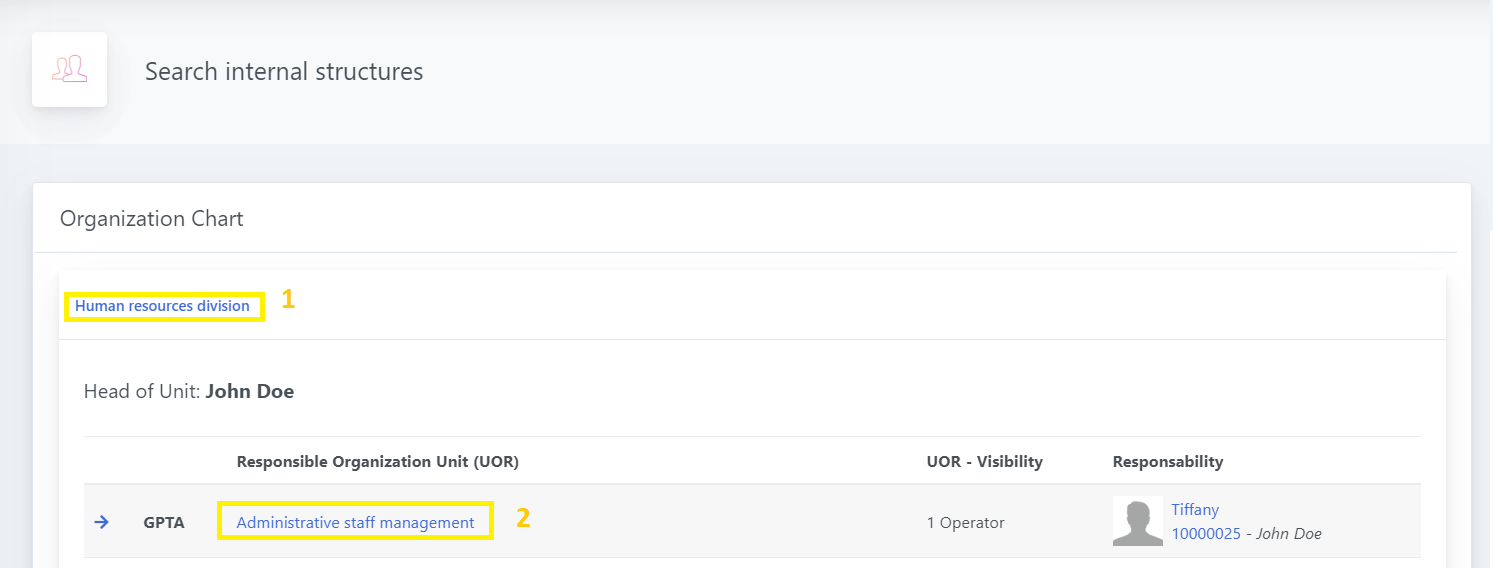
From this page you will be able to see the status of the structure and the members that belong to the structure.
In the first section "Information" you will be able to see if the two conditions are respected:
| Protocol | The responsible of the structure must be enabled to access the IT Protocol application |
| UOR - Responsibility | The responsible of the structure must be assigned to the same structure so that he can be recognized as responsible of the same in the IT Protocol |