What is the Administration Control Panel (ACP)?
The administration panel is a dedicated dashboard where the founder and the authorized members can manage the settings related to the business account (the brand account). Thanks to it, you can customize the environment where you work and access some settings and administration options.
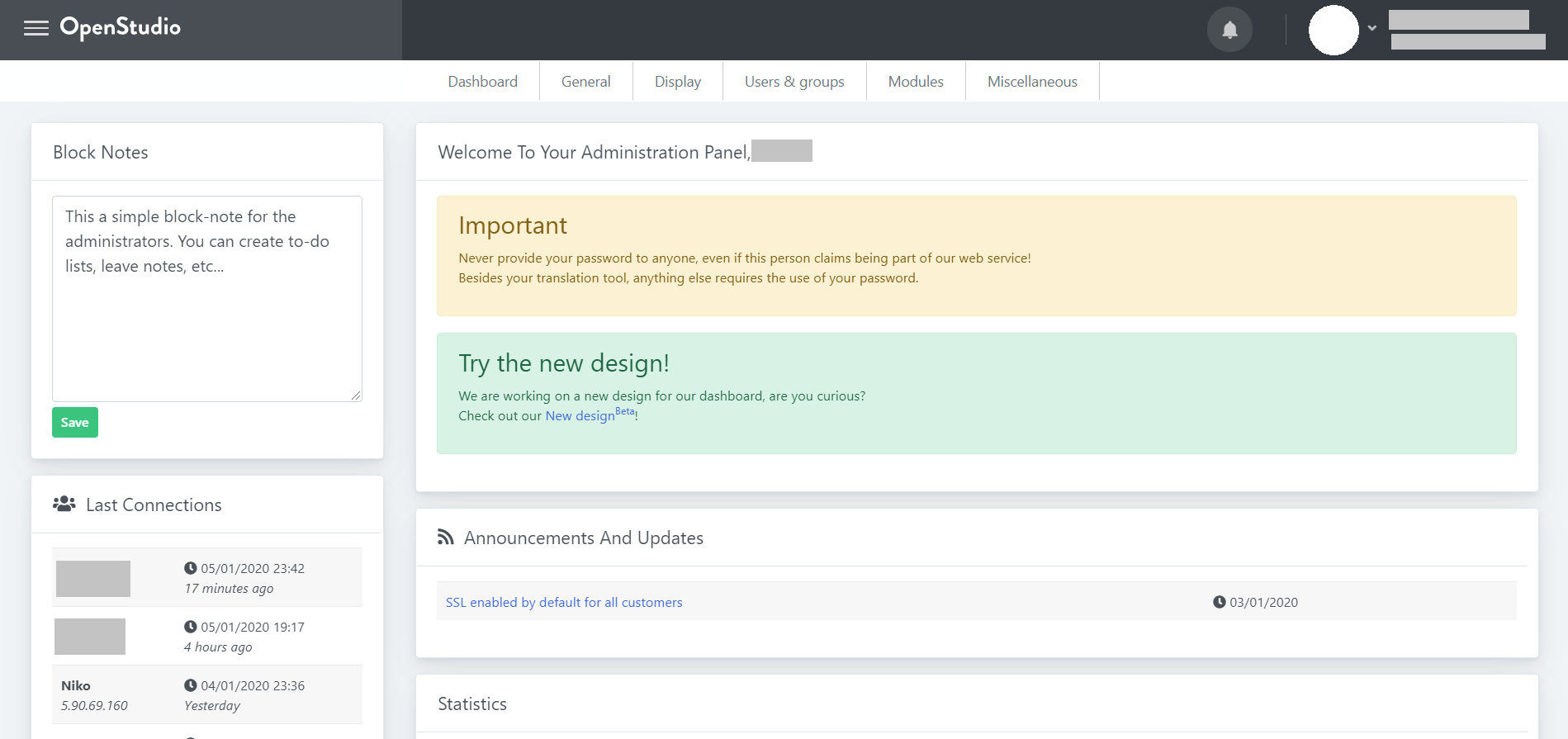
How can I access the ACP?
The Control panel can be easily accessed from the sidebar menu, under the "Administration section. The menu is available only to authorized members.
How to grant someone access to the ACP?
The operation can be executed by:
- an authorized member with access to the service "Management of Authorization and Groups"
- the founder
- a delegate for the group "System administrators"
You simply need to access the service from the menu Administration.Once opened, you need to select the option "Management of groups and related permissions".
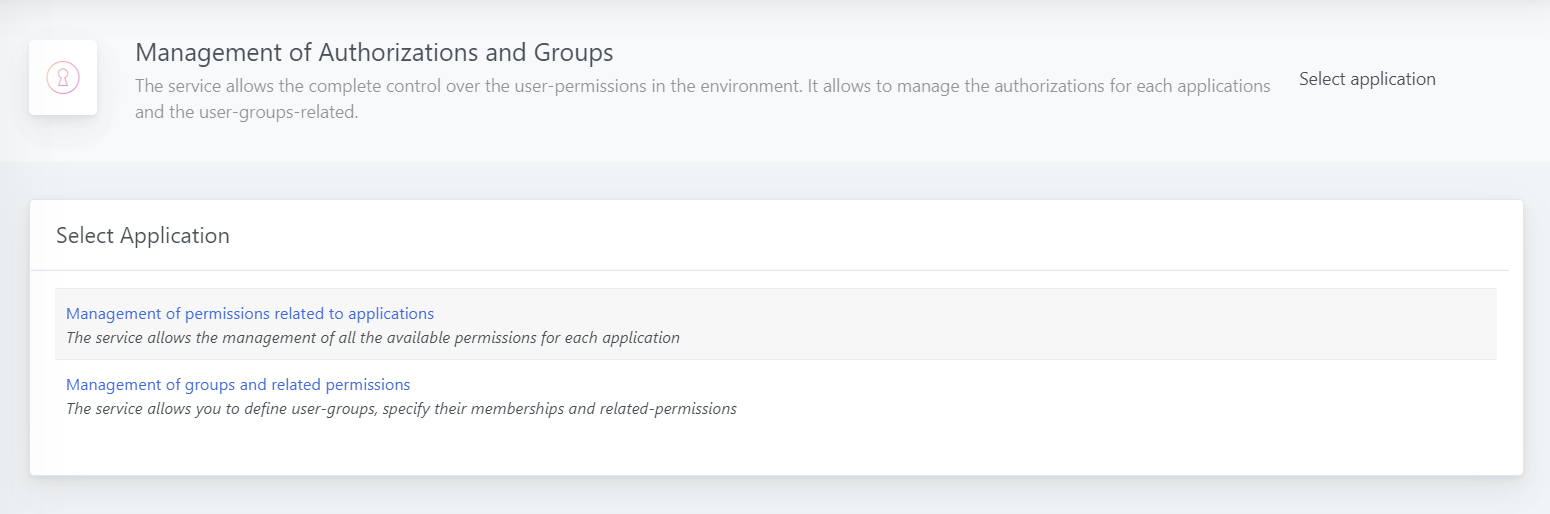
Next, you need to select the group "SYSTEM_ADM - System administrators", which is the role group where all the administrators belong.
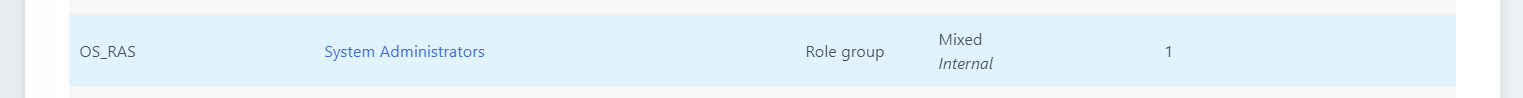
As for the other groups you can specify rules and delegates for the system administrators group, and you can Add a new member to the group.
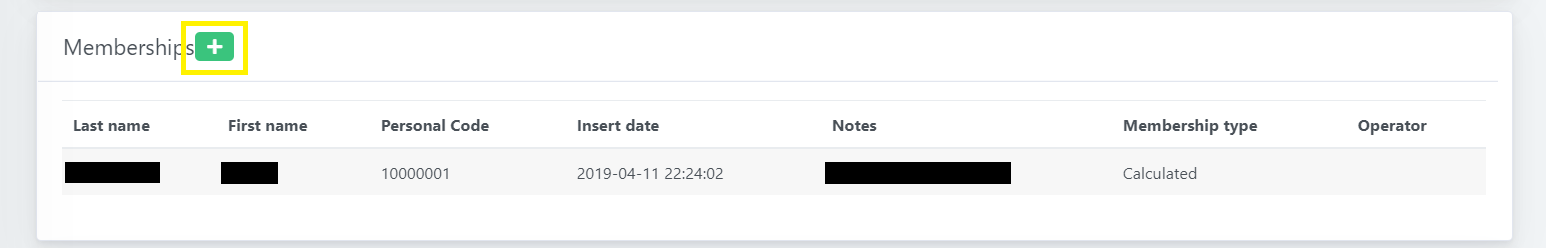
The final step is to select the member you want to authorize, using his username, personal code or through the selection tab.Note: the member must be recognized and have a personal code. For this, his personal information must be stored in the system.
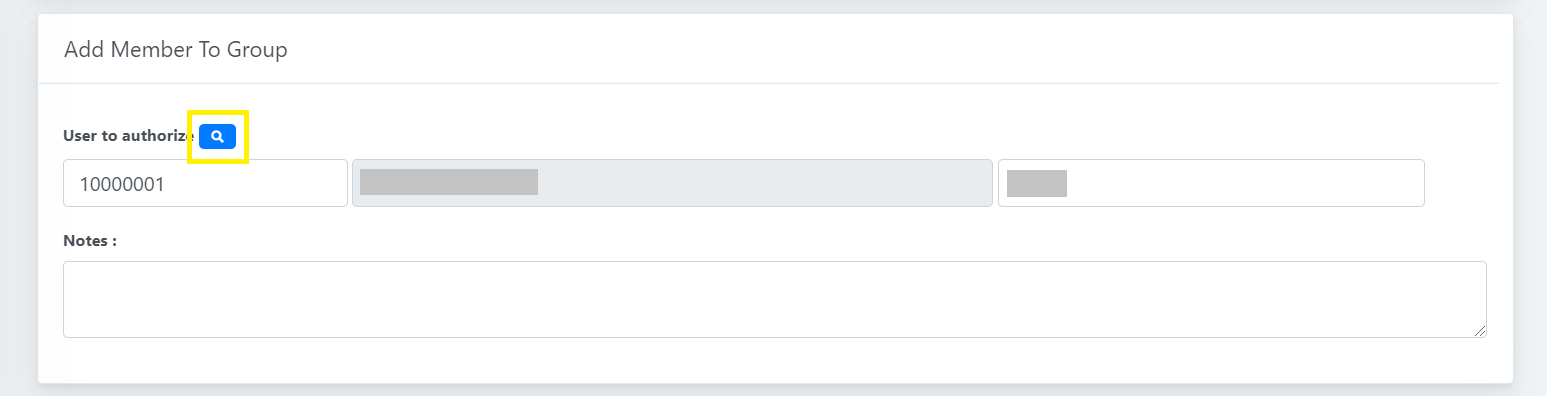
Tip: The user may have to logout and log-in back to reload his permissions.
