What is the IT Protocol / Documents management application?
This application is a service that allows the documents management and the digital registration of all the official documents. It's an official register for your whole organization.
How to access the application?
To access the IT Protocol you simply need to select "IT Protocol / Documents management" under the Administration menu.
The application is automatically available for the administrators of the service and for authorized members
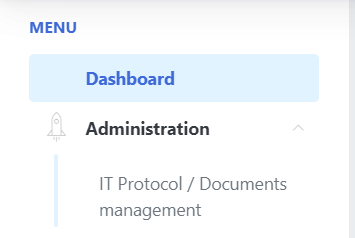
The first time you open the application, you will need to start with a basic configuration, and for this reason the service is disabled. Select the Configuration option and then select "General configuration"
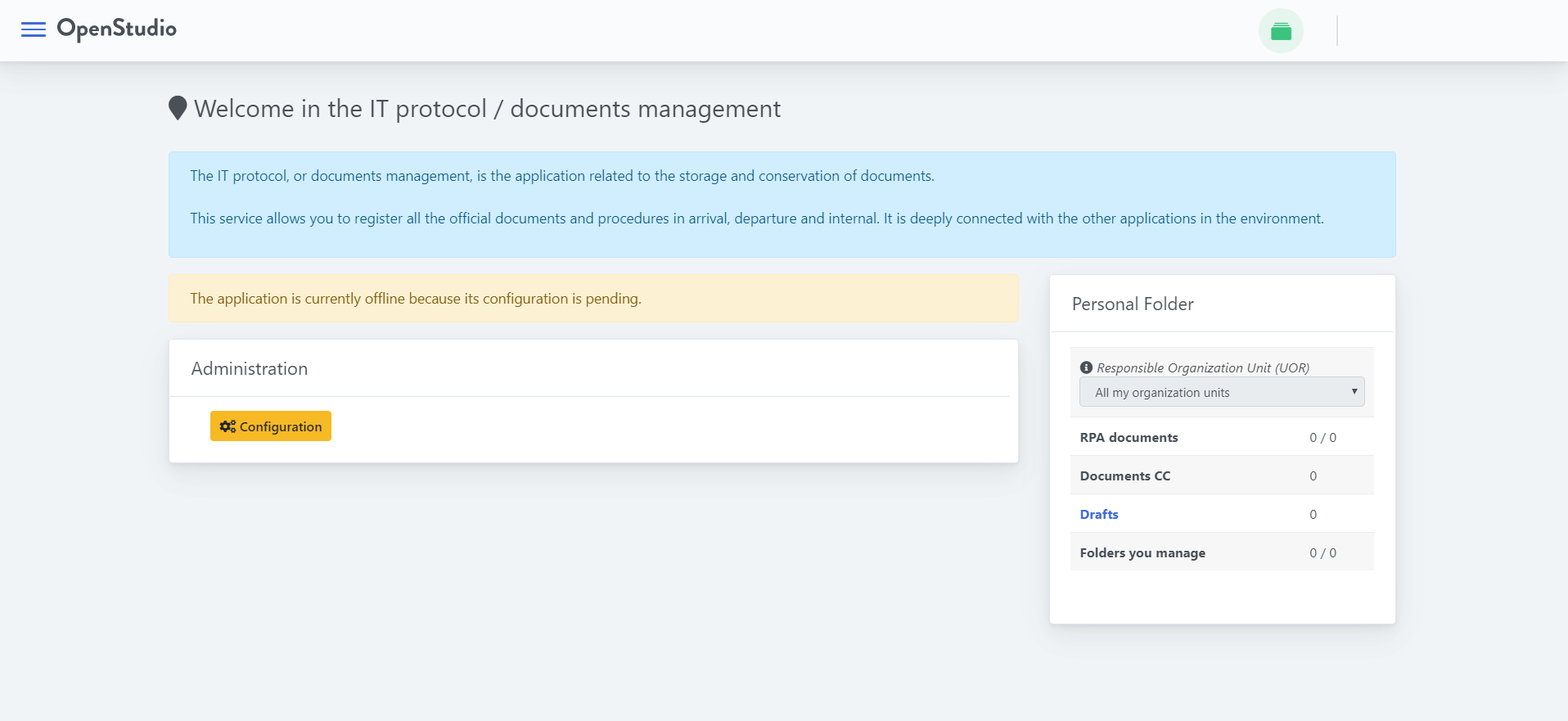
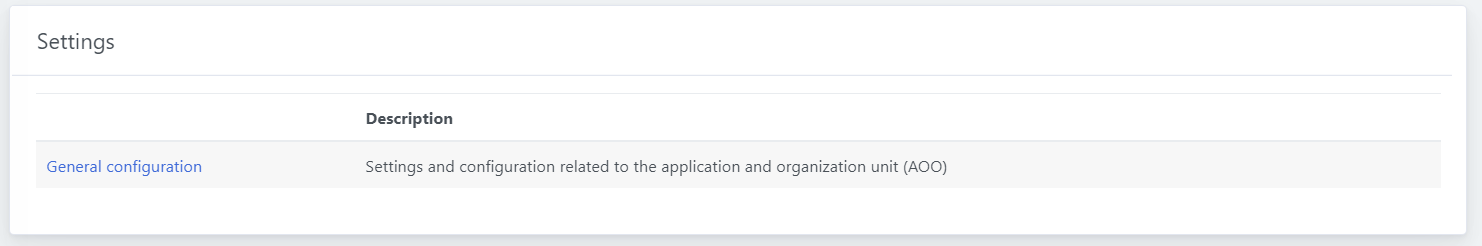
What basic configuration should I provide?
There are some required fields to specify in order to fully activate the service. It is a one-step configuration that is necessary only once.
| Code Amm / Code AOO | This pair of keywords allows you to create a unique identification code for all your documents.i.e 2020-OpenCle-2938 where one is "Open" and the other is "Cle" |
|---|---|
| Protocol contact email | This field allows you to report a contact email address in the email notifications sent so that the recipients can contact you in case of any problem. It is the official contact point for your documents registration. |
| Organization Unit of Protocol Registration (UOP) | This structure is the one responsible for the IT Protocol workflow and management. It is normally the unit that is responsible for the internal communications and postal duties. |
| Responsible for document management (RDG) | This operator is the responsible for the IT Protocol, its management and its workflow |
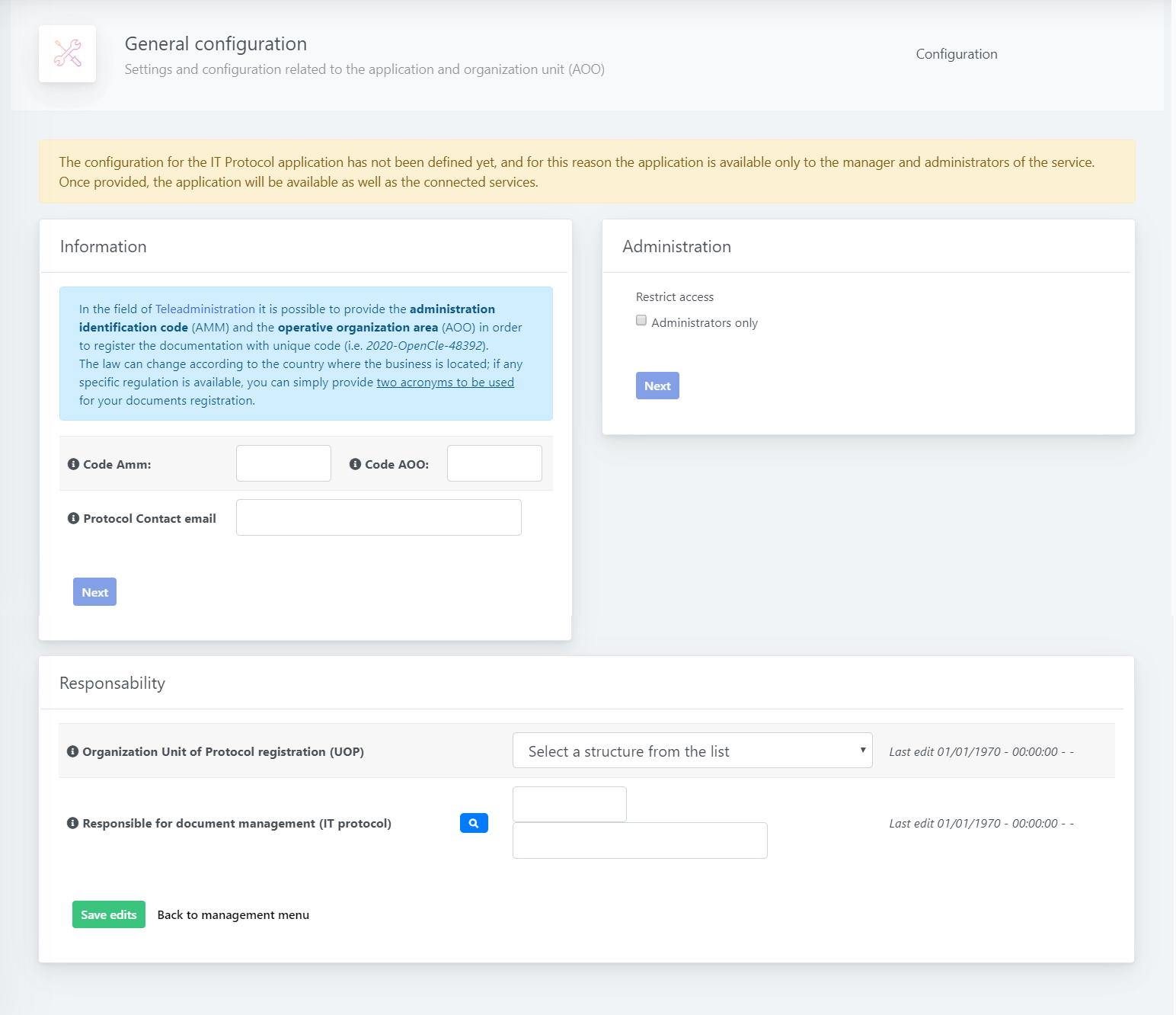
Once the initial settings are saved, the application will be active and available. The following step will be to grant access to the operators that need access to the service.

